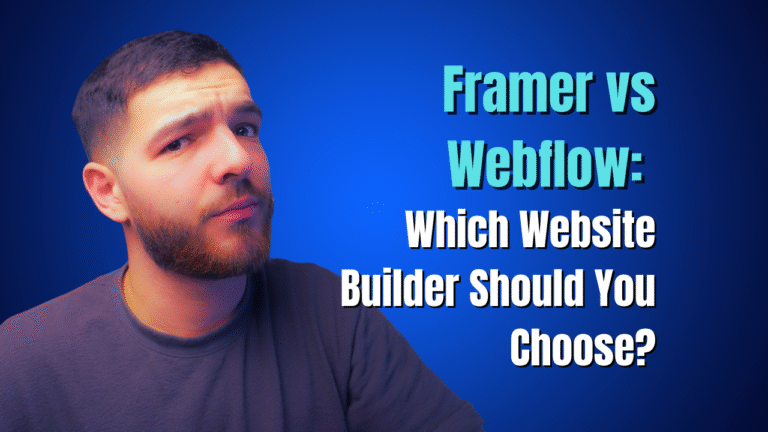Choosing between Framer and Webflow comes down to one question.
Do you want to launch a beautiful website fast, or build a powerful one that can grow with you?
It’s that simple. Framer is for designers who want to ship stunning, interactive sites in record time. Webflow is for creators who need total control and a scalable CMS to build a serious business asset.
Your Guide to Choosing the Right No-Code Builder
Picking the right tool feels like a huge commitment. Because it is. One is a supercharged design tool that uses AI to bring your ideas to life instantly. The other is a visual development platform for crafting powerful, content-rich websites.
You don’t need a long list of features. You need a clear answer.
This guide will give you that answer. We’ll show you which tool is the right fit for your project, whether you’re a creator, freelancer, or small business owner.
Here’s the quick version:
- Choose Framer for design-led projects. If you love Figma and need beautiful animations and a quick launch, Framer is for you.
- Choose Webflow for business-focused sites. If you need a powerful CMS, e-commerce, and total control for a site built to scale, go with Webflow.
This visual shows the core difference. You’re choosing between design freedom and structured development.
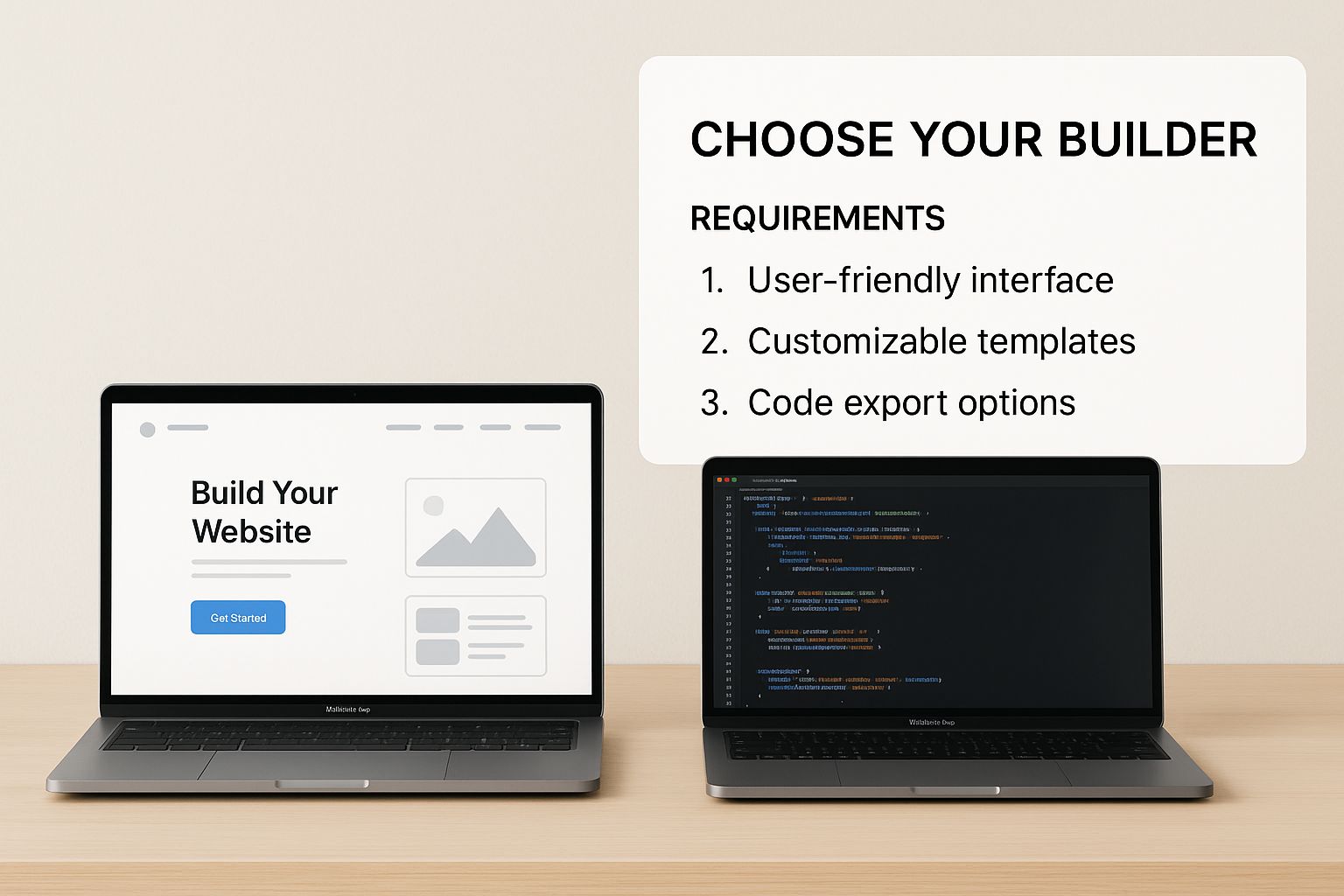
Your choice depends on your project’s goal. Do you need creative freedom from day one, or a rock-solid foundation to build on?
Framer vs Webflow At a Glance
Let’s make this even clearer. This table cuts through the noise and shows what really separates them.
| Criterion | Framer | Webflow |
|---|---|---|
| Best For | Designers, portfolios, and high-impact landing pages. | Content-heavy sites, complex blogs, and businesses that need to scale. |
| Learning Curve | Easy. Especially if you already know your way around Figma. | Steeper. It mirrors web development, so there’s more to learn. |
| Core Strength | AI workflows, slick animations, and unmatched speed from design to launch. | A powerful CMS, total design customization, and a mature ecosystem. |
| CMS | Simple and effective for basic blogs and portfolios. | Advanced and scalable for complex content relationships. |
The key takeaway? Your decision isn’t about which tool is “better.” It’s about which one is right for the job you have right now.
Understanding Their Core Philosophies
Framer and Webflow might look similar, but they’re built on completely different ideas. Understanding this is key to choosing the right one for you.
Framer is a design-first tool. It was made to bring the creative freedom of a design canvas—like Figma—directly to a live website. Its goal is to close the gap between your design and a published site, making it fast and intuitive.
This shapes everything inside Framer. It prioritizes speed, slick animations, and an easy interface for visual creators.
Framer: The Designer’s Playground
Framer’s philosophy is simple: what you design is what you publish. It removes the painful handoff between designers and developers.
This is why its AI features feel so natural. They help translate your design ideas into a live website almost instantly.
Think of it like this:
- Freeform Canvas: Drag elements around freely, just like in a graphic design app.
- Native Animation: Complex animations and interactions are built-in, not tacked on.
- Speed to Launch: The workflow is designed to get a stunning site live in hours, not weeks.
Framer’s mission is to let designers build websites directly. It’s the perfect tool for portfolios and landing pages where that first impression is everything.
Webflow: The Visual Developer’s Platform
Webflow is a visual development platform. It doesn’t hide the rules of web development; it embraces them. You build with the principles of HTML and CSS, like the box model and classes.
You’re basically coding with your mouse. This gives you incredible control and scalability.
This philosophy makes Webflow perfect for complex, content-heavy websites meant to last. It’s less about a quick design sprint and more about building a solid digital asset for a growing business.
So when it comes to Framer vs Webflow, the choice is clear. Framer helps you ship beautiful designs, fast. Webflow helps you build powerful, scalable websites, visually. This distinction is crucial, and it’s a theme in our digital marketing 101 guide.
How Does Building a Site Actually Feel?
So, what’s it actually like to build in Framer versus Webflow? This is where your day-to-day work will feel completely different. It all comes down to whether you think like a designer or a developer.
If you have a design background, especially with Figma, Framer is a game-changer. You can paste Figma designs directly into Framer, and its AI generates live, responsive layouts. This workflow saves you hours of rebuilding.
Webflow’s designer is much more structured. Why? Because it’s built to mirror how websites are actually coded. This means a steeper learning curve, but it unlocks a level of precision Framer can’t match.
Creating Layouts and Structuring Content
Working in Framer feels like using a graphic design tool. You start with a blank canvas and drag elements anywhere. To make things responsive, you use “Stacks”—similar to Auto Layout in Figma—to group and align content.
Webflow is built on the box model. Every element is a box inside another box. You use web tools like Flexbox and CSS Grid to control how these boxes behave. This forces you to think about structure from the start.
Key Takeaway: Framer lets you design first and figure out structure later. Webflow makes you adopt a structured, developer mindset from the start, which gives you more power.
Just look at Framer’s interface. It has that clean, design-tool feel.

You can see why designers love this visual-first approach. It’s free from traditional web development rules.
Managing Styles and Design Systems
This is another area where their philosophies clash. Webflow uses a powerful, class-based styling system. You create a “class” (like .button-primary), apply styles to it, and reuse it everywhere. Change the class, and every element updates instantly.
This system is perfect for building scalable design systems. It’s exactly how professional developers manage CSS.
Framer treats styling more like a design tool. You create “Components” with different “Variants” (like a default and hover button). For designers, this feels natural, but it can get clunky on large, content-heavy sites.
Implementing Responsive Design
Both platforms have great responsive design tools, but they work differently.
- Webflow: You get direct control over specific “breakpoints” (desktop, tablet, mobile). You can tweak styles for each screen with pixel-perfect precision.
- Framer: It relies on its Stacks and flexible layouts to automatically adjust content. It’s faster and more fluid, but you sacrifice that fine-grained control.
Your preferred workflow is personal. If you want to design with speed and freedom, Framer is hard to beat. If you want to build with precision, structure, and scalability, Webflow is the more powerful choice. You can discover more insights about these platform differences on WMTips.com.
Evaluating CMS and Dynamic Content Capabilities
A static website is fine, but a dynamic site grows with your business. This is where the Content Management System (CMS) becomes a make-or-break feature in the Framer vs Webflow decision.
For years, Webflow has been the king of no-code CMS. It lets you build custom, interconnected databases right inside your website. Think of it as creating your own organized library for blog posts, case studies, or resources.
Framer‘s CMS is much simpler. It’s great for a basic blog or portfolio. But it doesn’t have the muscle for complex data relationships that growing businesses need.
Webflow’s Approach to Content Management
Webflow’s CMS is built around Collections. Each Collection is like a powerful, customizable spreadsheet for a specific type of content. Inside, you create fields for everything: title, body, author, categories, and more.
The real magic is its reference fields. These let you link one Collection to another.
- You could have a “Team Members” Collection and an “Articles” Collection.
- You can then link each article to its author from the Team Members list.
- Update an author’s bio in one place, and it updates across every article they’ve written.
This ability to create interconnected content is what puts Webflow in a different league. It’s what you need for building scalable hubs, directories, or complex blogs. Our guide on the blog post creation process can help you structure your ideas for a powerhouse CMS like Webflow’s.
Framer’s Streamlined CMS
Framer’s CMS is much more straightforward. This can be a huge plus if you don’t need all that complexity. It’s incredibly fast and easy to set up a collection for a blog or portfolio.
The catch? Framer’s CMS is currently limited to standalone collections. It doesn’t support the reference fields needed to link different types of content together.
For a personal portfolio, Framer is more than enough. But if you’re building a business blog that connects articles to authors and services, you’ll quickly hit a wall.
Comparing Key CMS Features
The difference is depth and scalability. Webflow is built for complex, content-heavy websites that need a true database structure.
In fact, Webflow supports up to 10,000 CMS items and boasts 99.99% uptime. This makes it an industrial-strength choice for businesses that rely on content. You can discover more insights about these platform differences on WMTips.com.
Here’s a practical breakdown:
| CMS Capability | Framer | Webflow |
|---|---|---|
| Basic Collections | Yes, perfect for simple blogs and portfolios. | Yes, easy to set up for any content type. |
| Content Relationships | No, collections cannot be linked together. | Yes, using powerful Reference and Multi-Reference fields. |
| Scalability | Good for hundreds of items. | Excellent, built to handle thousands of items. |
| Ease of Use | Very easy and fast to get started. | Steeper learning curve, but more powerful. |
Need a simple system for a basic blog? Framer is a fantastic pick. Envisioning a sprawling content hub? Webflow is built for that job.
Performance, SEO, and Integrations
Your website needs to do three things well. It must load fast, get found on Google, and connect to your other business tools.
Both Framer and Webflow perform brilliantly. They give you all the essential Search Engine Optimization (SEO) controls you need.
The real difference is their ecosystems. Webflow has a massive marketplace of integrations, making it easy to connect your favorite tools. Framer, being newer, often requires custom code for advanced connections.
Performance and Site Speed
Both Framer and Webflow are built for speed. They handle the technical stuff for you, like using global CDNs to ensure your site loads quickly everywhere. You won’t have to worry about hosting.
Framer obsesses over Google’s Core Web Vitals out of the box. It optimizes everything automatically. Webflow also delivers fantastic performance but sometimes requires manual tweaking for perfect scores.
Our Test: We’ve found the performance difference to be negligible for most sites. Both are way faster than a typical WordPress site. Your decision should hinge more on workflow and integrations.
A Deep Dive into SEO Capabilities
Both platforms give you the necessary SEO tools, but Webflow’s feel more granular.
- Sitemaps: Both automatically generate and update your XML sitemap. This is critical for helping Google index your pages.
- Redirects: Setting up 301 redirects is straightforward in both.
- Canonical Tags: Webflow gives you more direct control over canonical tags to avoid duplicate content issues.
Because Webflow is built on clean HTML and CSS, it often gets a slight nod for technical SEO. For a huge, content-heavy site where every SEO advantage counts, Webflow’s deeper control is a clear win. To understand why these details matter, check our review of top hosting providers.
The Integration Ecosystem: The Real Deciding Factor
This is where the Framer vs. Webflow debate gets crystal clear. Your website needs to connect with other services to work smarter.
Webflow has a huge head start. It has a library of over 250 native integrations and works with tools like Zapier, opening the door to thousands more. Connecting HubSpot, Mailchimp, or a CRM is almost always easy.
Framer’s integration library is smaller. It covers popular tools like Hubspot and Calendly, but for anything more specific, you’ll likely need custom code. For a small business owner who needs things to just work, Webflow’s established ecosystem is a huge advantage.
Community, Support, and Long-Term Viability
When you pick a platform, you’re buying into its ecosystem. This includes community support, learning resources, and finding freelancers.
In the Framer vs Webflow showdown, this is where the gap between the giant and the challenger really shows.
Webflow has a serious head start. It has built a huge, global community of developers, designers, and business owners. It’s a deep well of resources.
Framer is the exciting new kid on the block. Its design-obsessed community is vibrant and growing like crazy.
Webflow: The Established Powerhouse
Webflow’s maturity is its biggest asset. You’ll find an endless stream of tutorials, active forums, and a massive pool of expert freelancers to hire. This network is a huge safety net for any business.
- Vast Learning Resources: Thousands of community-made courses and guides exist.
- Deep Talent Pool: Finding a skilled Webflow developer is straightforward.
- Proven Viability: Its long history signals it’s a stable, reliable choice.
The Webflow homepage shows a platform built for serious teams and projects.

That polish is reassuring. You know you’re building on a platform trusted by thousands of businesses.
Framer: The Energetic Challenger
Framer’s community might be smaller, but it’s buzzing with energy. It’s packed with designers who are pushing the limits of interactive design. The official Framer community forum and Discord are brilliant spots for fast help.
However, finding an experienced Framer expert can be more of a hunt compared to a Webflow pro.
Our Takeaway: For a small business, Webflow’s massive community is a safety net. If you hit a wall, someone has already posted the solution. Framer’s community is fantastic, but you’re banking on a smaller crew.
The difference in market adoption is stark. By early 2025, Webflow powered nearly 500,000 live websites, while Framer was just over 17,000. That’s a nearly 30-to-1 ratio.
This gap matters. A bigger community means more tools, better integrations, and more tutorials. As you weigh your options, thinking about the long-term impact of community size is a key part of your digital marketing 101 strategy.
Got Questions About Framer vs Webflow? Let’s Settle Them.
You’ve seen the deep dive, but a few questions are probably still on your mind. Let’s clear them up so you can make a choice you feel confident about.
Is Framer Genuinely Easier to Learn Than Webflow?
Yes, and it’s not even close. Framer is way easier to pick up, especially if you’ve used a design tool like Figma. Its free-form canvas and visual interface just make sense for designers.
Webflow’s learning curve is steep. That’s because it’s built on web development principles. It takes real effort to master, but that effort pays off with deeper control.
Which One Is Actually Better for SEO?
Honestly, both give you solid tools for on-page SEO. You can manage meta titles, descriptions, and alt tags in either Framer or Webflow. Neither has a secret sauce that will magically rank you higher.
Your SEO success will be 99% content quality and strategy, not the platform. Webflow offers slightly more technical control, but for most businesses, either will work well.
Can I Move a Site Between Framer and Webflow?
Nope. You cannot migrate a site directly between them. Each platform has a unique structure that isn’t compatible. If you switch, you’re looking at a complete rebuild from scratch.
This is why choosing right the first time is so critical. A rebuild is a massive drain on your time and money. Think about your long-term goals before you commit.
Which Is Cheaper for a Small Business?
It depends on what you’re building. For simple sites like a personal portfolio or a landing page, Framer is often more affordable. Its plans offer great value for design-focused projects.
For businesses that need a powerful, growing blog or complex content structures, Webflow’s CMS plans deliver better long-term value. They might cost more upfront, but the scalability and power you get are essential for growth.
At Aussie Affiliate Twins, we believe the right AI tools and automation can transform your business. For more insights on how we build and automate our own projects, check out our resources at https://danandnath.com.
Article created using Outrank