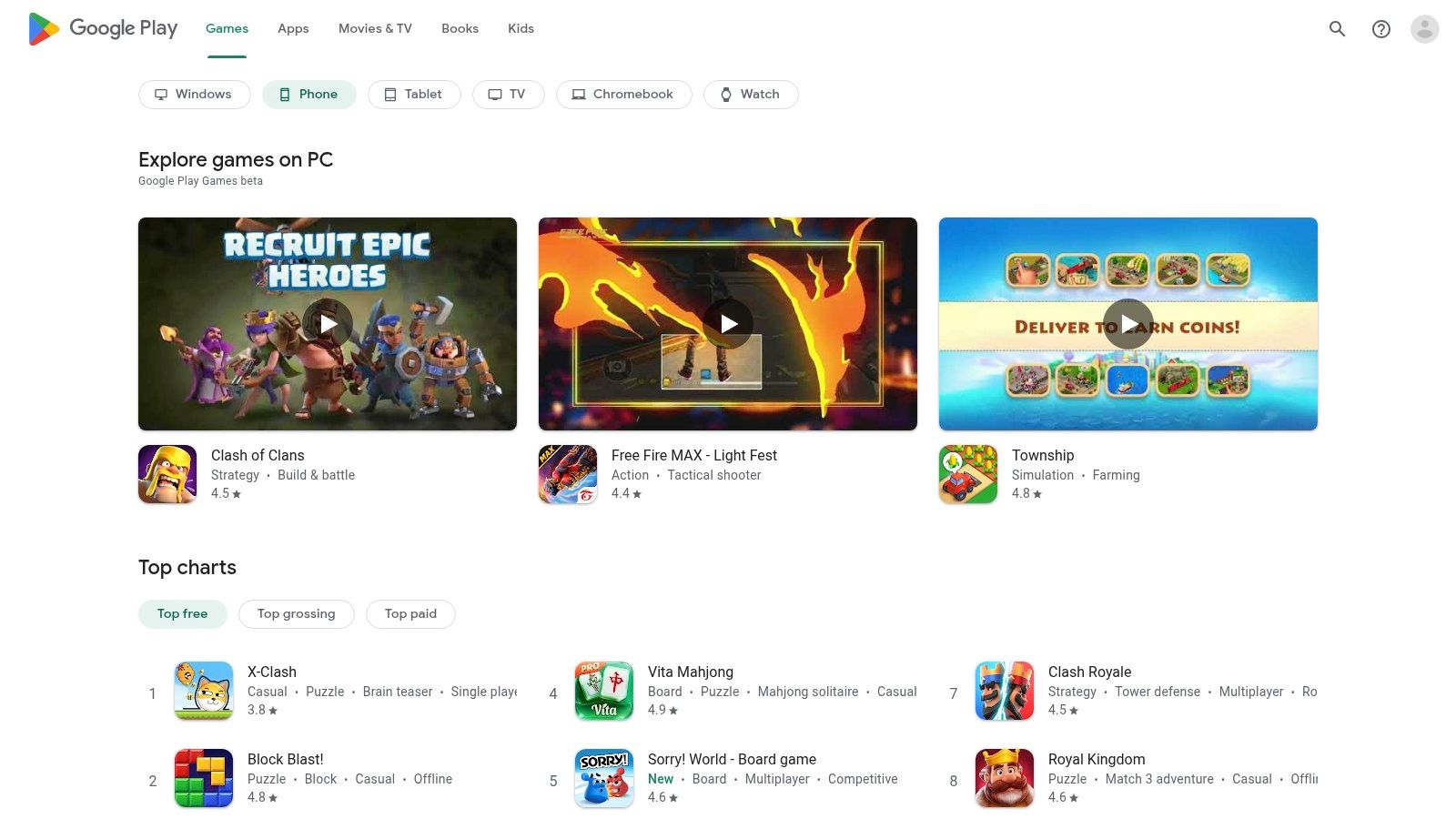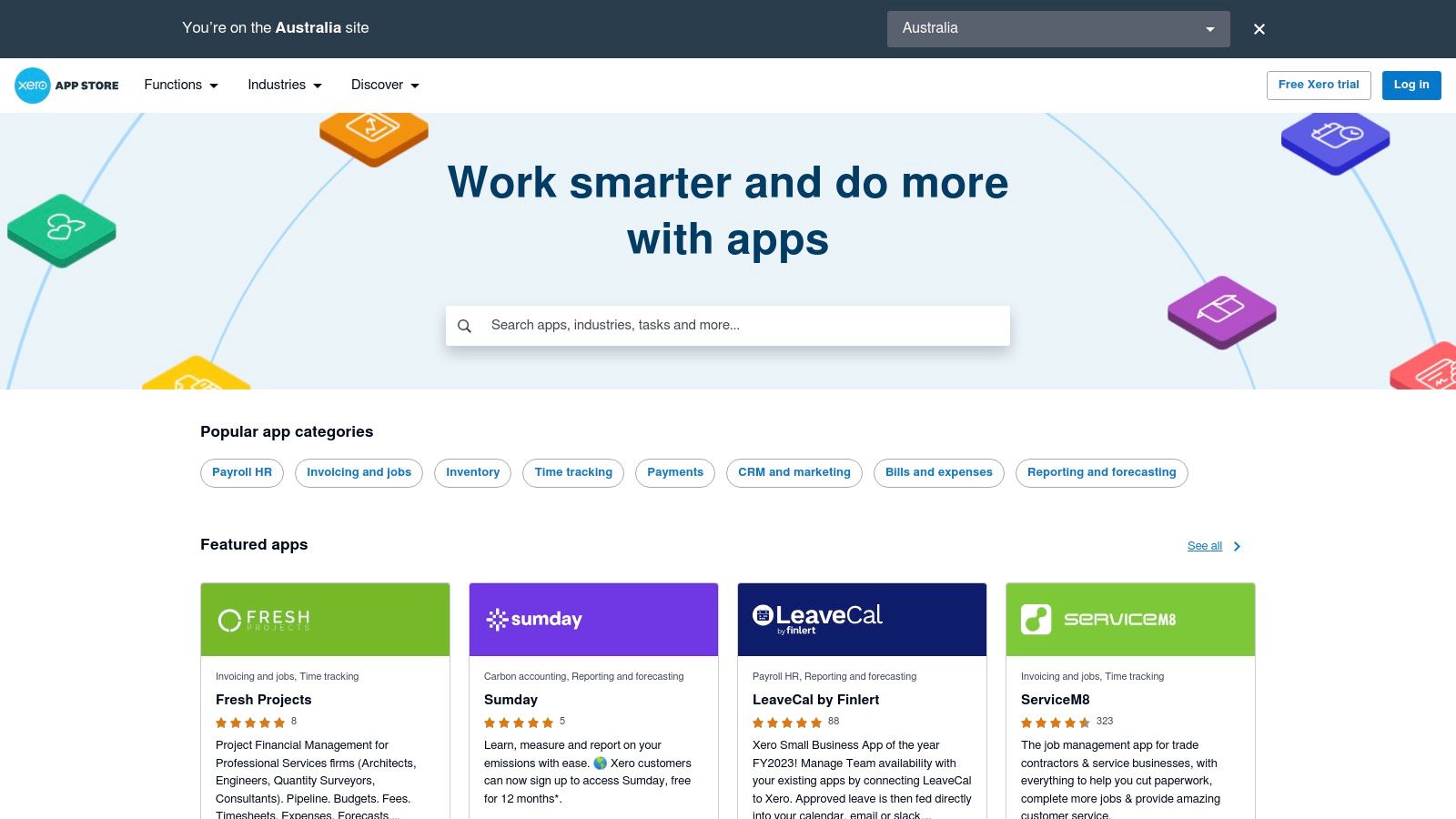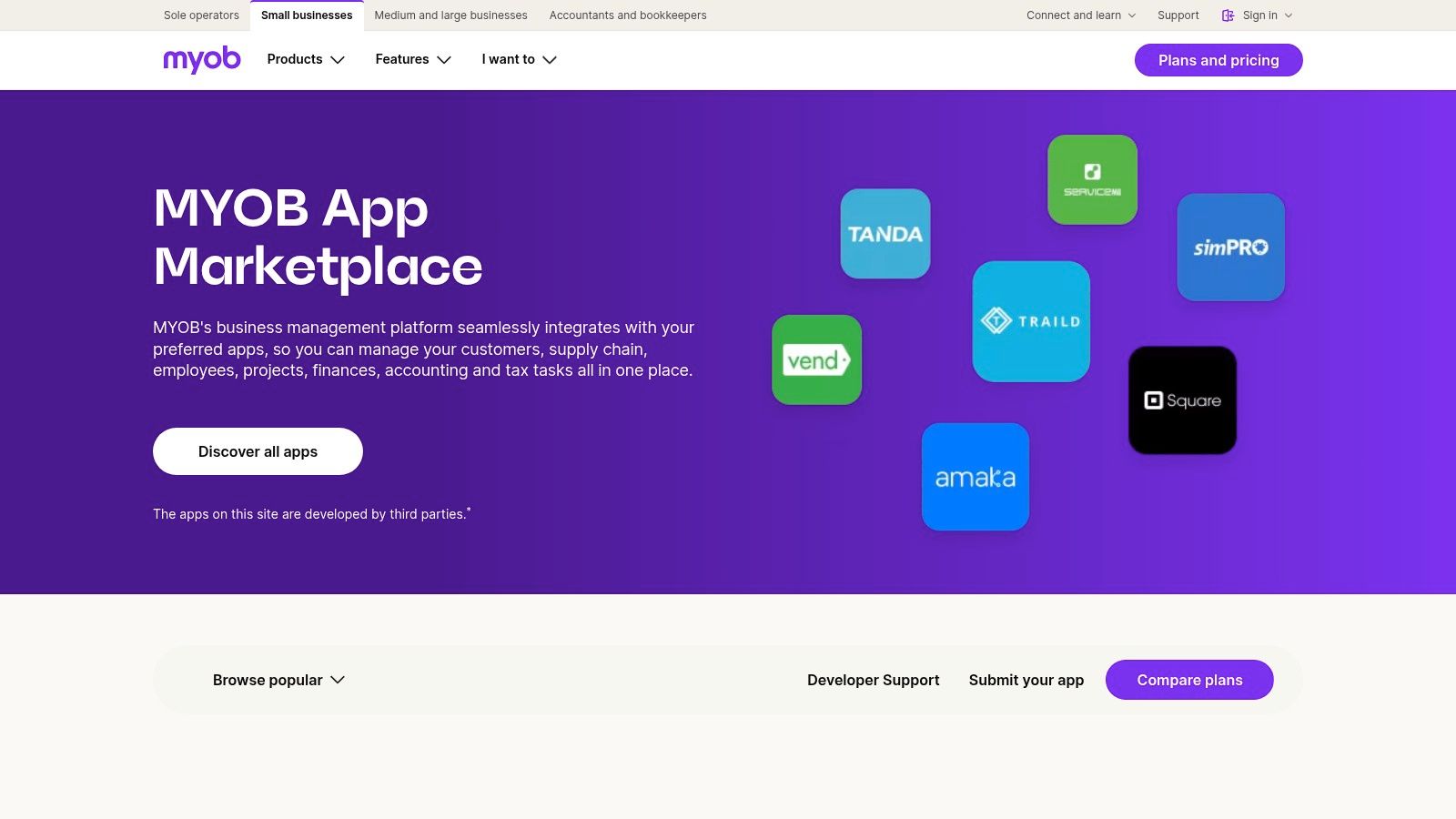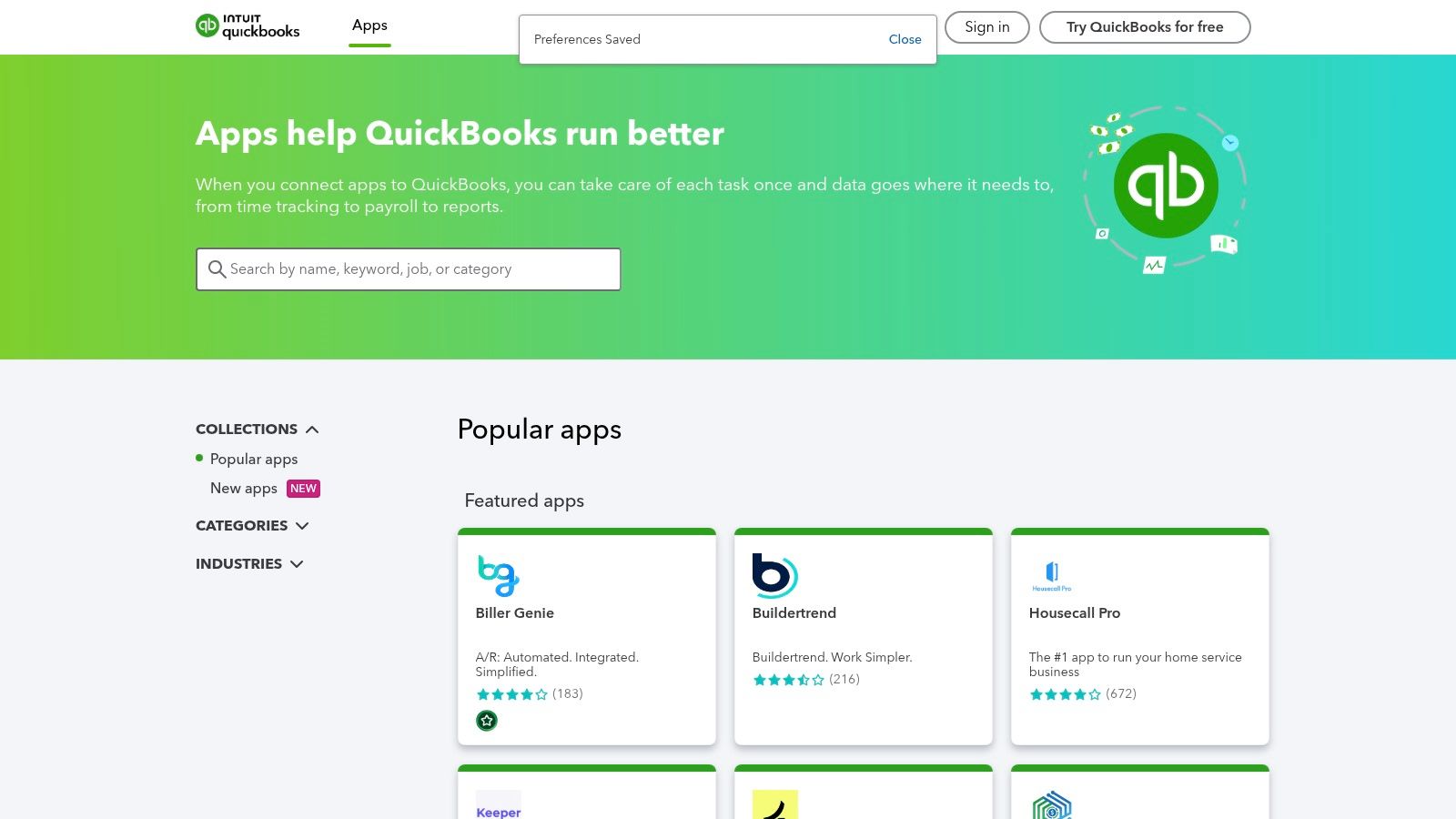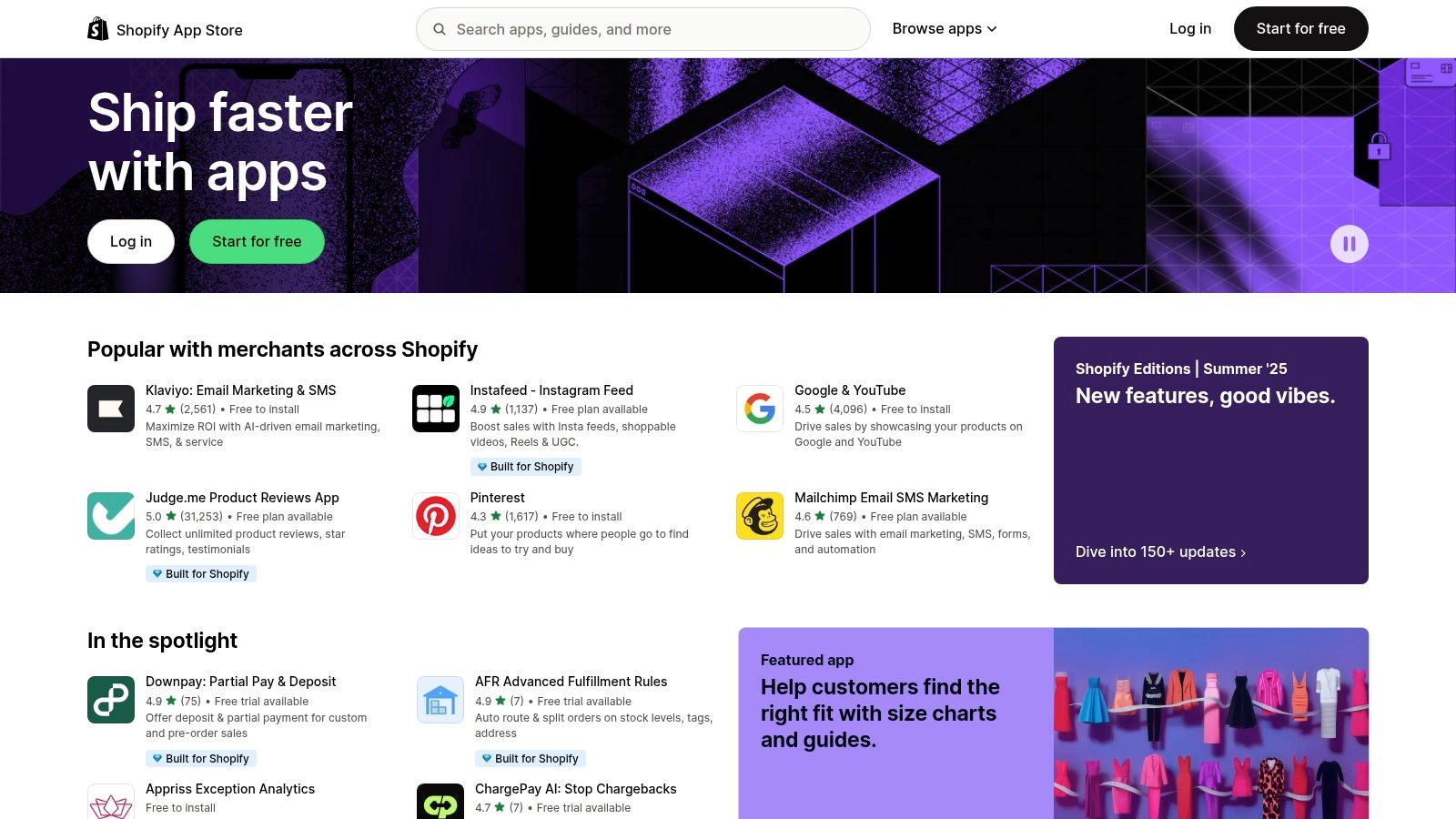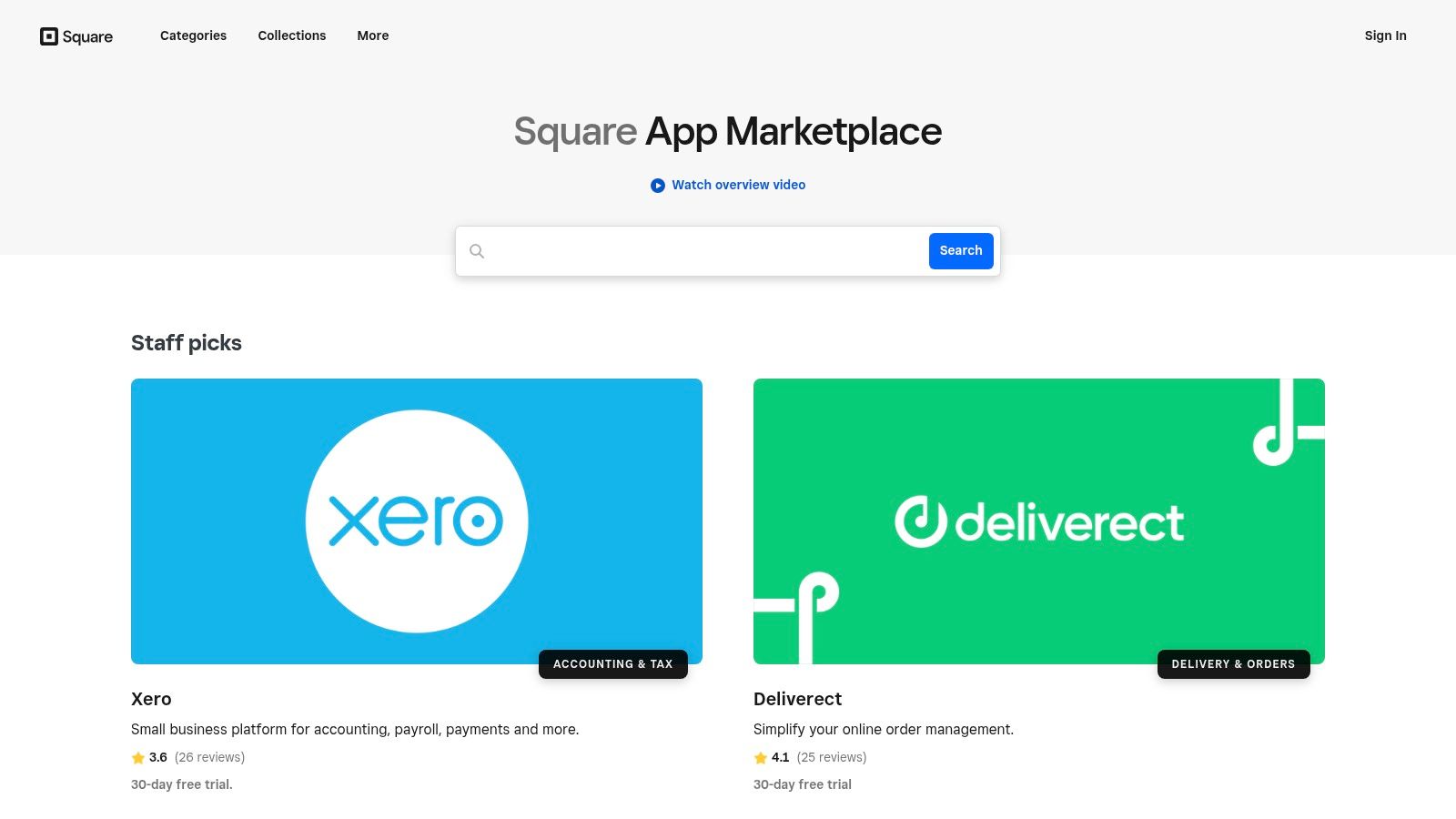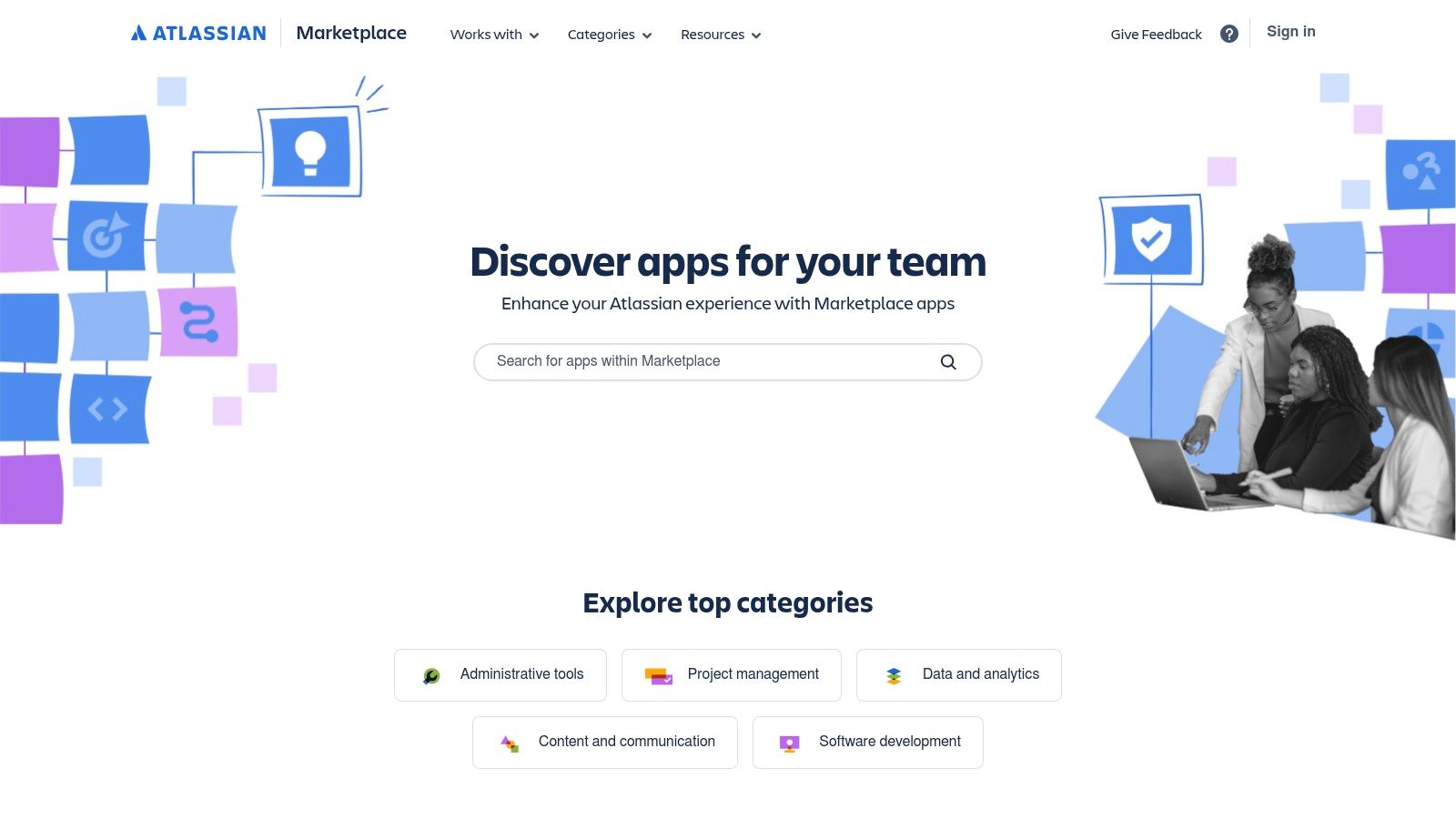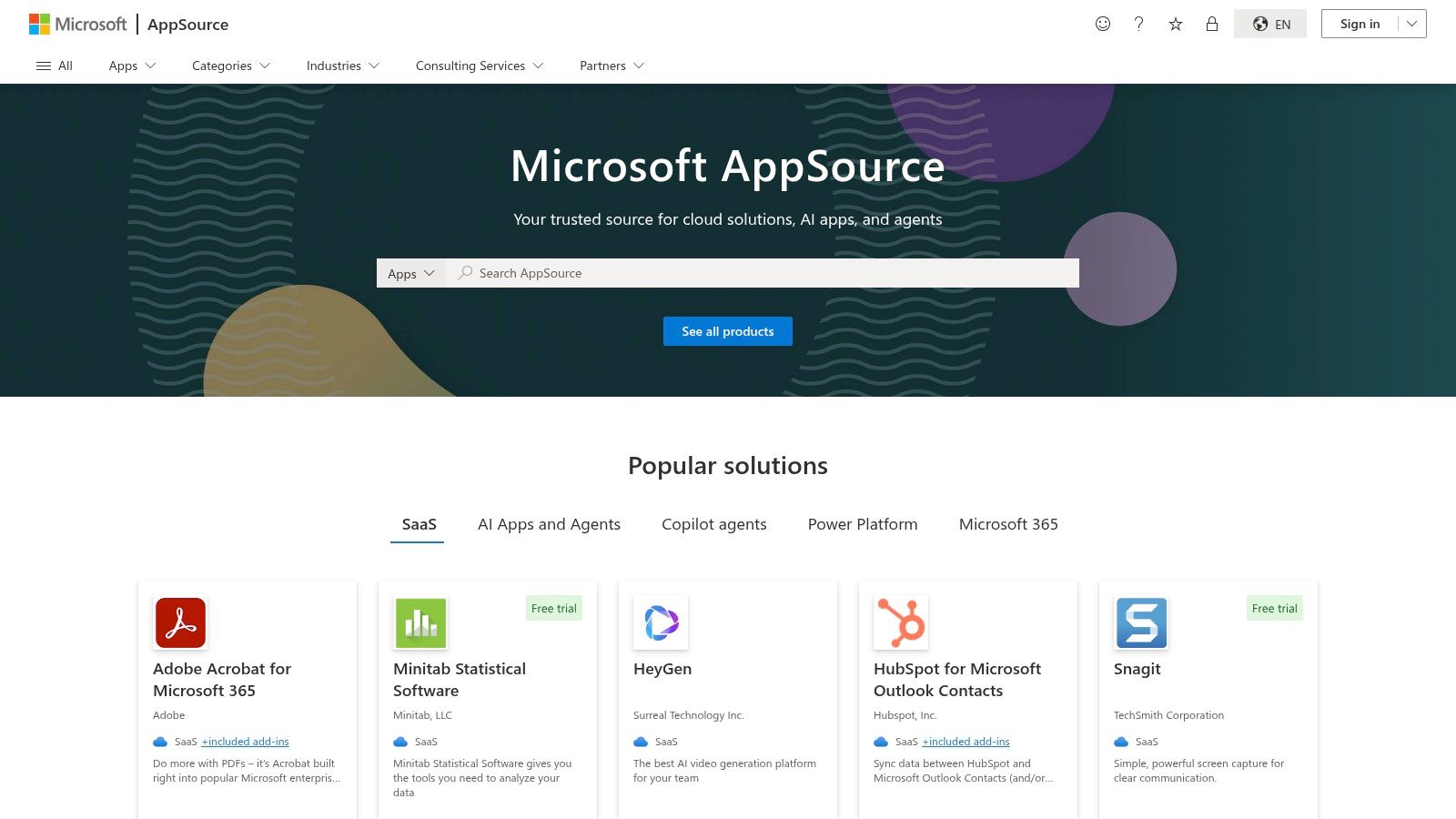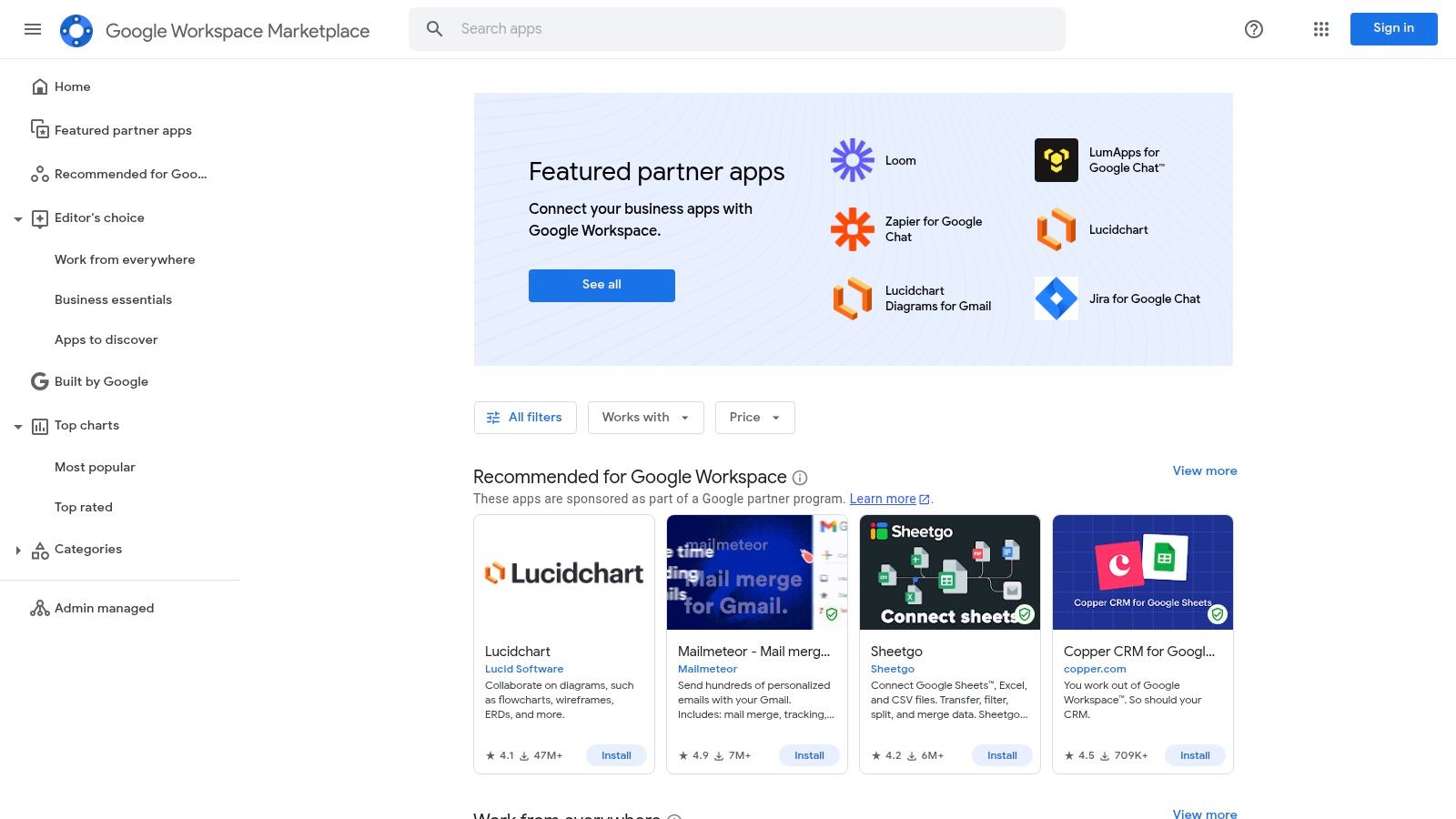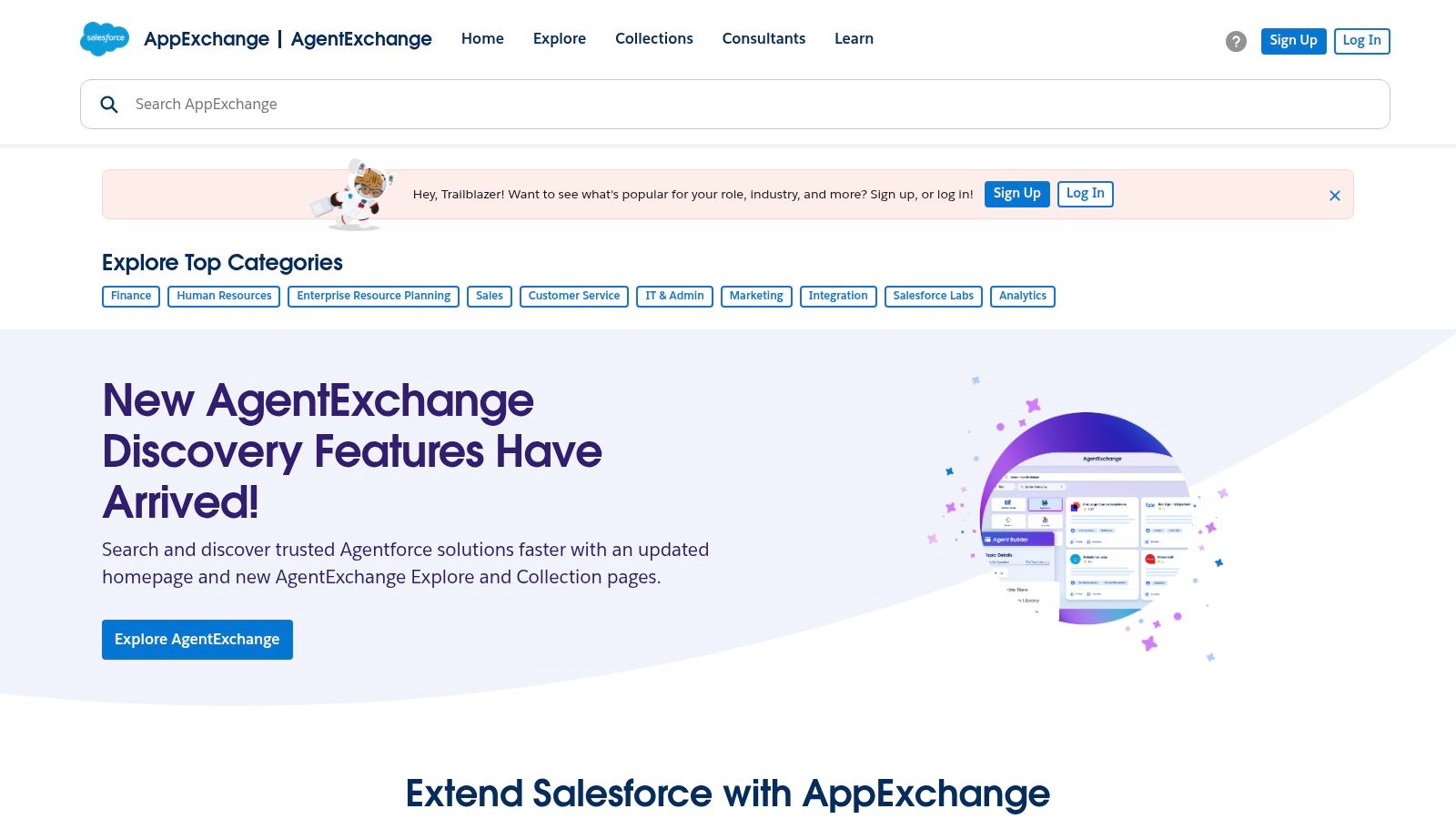Running a small business in Australia is a constant juggling act. You're the CEO, the marketer, the bookkeeper, and often the IT department, all rolled into one. The promise of "an app for that" is tempting, but the reality is an overwhelming sea of options, each claiming to be the magic bullet for your problems. Sifting through thousands of choices to find the best apps for small business can feel like a full-time job you just don't have time for. It's exhausting, and frankly, a lot of the advice out there is just rehashed marketing material.
This isn't that kind of list. We’ve done the heavy lifting to cut through the clutter. This guide is a curated roundup of essential platforms and marketplaces where you can find tools that actually solve real-world business problems. From managing your finances with Xero or MYOB to optimising your Shopify store. We're not just listing features; we're giving you the practical lowdown on what works, what doesn't, and why. I think we’ll show you exactly where to find apps that integrate seamlessly with the software you already use every day.
Our goal is simple: to help you find the right tools to automate tasks, streamline your operations, and ultimately, scale your business without losing your sanity. Each entry includes direct links and screenshots to make your evaluation process as straightforward as possible. Think of this as your strategic short-list. It’s designed to save you countless hours of frustrating research. Let's get straight into it.
1. Apple App Store (Australia)
For any small business in Australia running on Apple hardware, the App Store is the non-negotiable starting point. It's more than just a marketplace. It's a highly curated and secure ecosystem where you can find vetted apps for small business operations, from invoicing and POS systems to advanced project management tools. If your team uses iPhones, iPads, and Macs, this is where you'll source the software that powers your daily workflows.
The primary advantage is its seamless integration. Apps downloaded from the store just work with your devices, your Apple ID, and Apple's payment infrastructure, which handles subscriptions and billing in Australian dollars (AUD). This removes a lot of the usual friction. The vetting process, while not perfect, provides a strong baseline of security and privacy that you don't always get elsewhere. It's a bit of a walled garden, but for many business owners, myself included, that security is a massive plus.
Key Takeaway: The App Store's biggest strength for Aussie businesses is its combination of robust security, localised billing, and deep integration with the Apple hardware you already use.
However, the ecosystem is also its main limitation. There's obviously no support for Android or Windows, so it's not a viable central hub for teams with mixed devices. App pricing and subscription costs can also fluctuate, and the 15-30% commission Apple takes can sometimes inflate the prices set by developers, or so I've heard. Still, for finding reliable, high-quality mobile and desktop tools, it's an essential resource.
- Best For: Businesses deeply integrated into the Apple ecosystem (iPhone, iPad, Mac).
- Key Feature: Vetted applications with strong security and privacy standards, plus localised AUD billing.
- Limitation: Exclusively for Apple devices; no cross-platform support for Android or Windows.
Website: https://apps.apple.com/au/
2. Google Play Store (Australia)
For any Australian small business operating outside the Apple-only bubble, the Google Play Store is the essential counterpart. It’s the default marketplace for the vast world of Android devices, making it indispensable for companies with a bring-your-own-device (BYOD) policy or teams using a mix of hardware. You'll find a massive selection of apps for small business, covering everything from accounting and POS systems to specialised industry software. It’s arguably a more open, flexible ecosystem.
The primary strength here is its sheer device compatibility and openness. If your team uses Samsung, Google Pixel, or any other Android phone or tablet, this is your source. Billing is localised to Australian dollars (AUD), and for businesses wanting more control, Managed Google Play is a powerful feature that lets you curate and securely deploy specific apps to employee devices. It brings a level of enterprise-grade control that many business owners might not even realise is available. I think that's a seriously underrated feature for scaling teams.
Key Takeaway: The Play Store's key advantage for Aussie businesses is its incredible device flexibility, competitive app pricing, and powerful admin controls for managing apps across a team.
The openness can also be its biggest weakness, though. App quality control isn't always as stringent as Apple's, so you do need to be a bit more diligent when vetting a new tool. While you can find some fantastic, innovative apps, you might also sift through some that are, let's just say, less polished. The experience can feel a little less uniform than the walled garden of iOS. Still, for its sheer volume of choice and cross-manufacturer support, it is absolutely fundamental for the modern, device-diverse business.
- Best For: Businesses with mixed-device teams (Android, ChromeOS) or a BYOD policy.
- Key Feature: Broad device compatibility and Managed Google Play for controlled corporate app deployment.
- Limitation: App quality and security can be more variable than on the App Store; exclusively for Android-based devices.
Website: https://play.google.com/
3. Xero App Store (Australia)
For any Australian small business already using Xero for their accounting, this isn't just a marketplace; it's an essential command centre. The Xero App Store is a curated ecosystem of hundreds of third-party apps for small business operations, all designed to integrate directly with your Xero account. Think of it as the ultimate way to build a custom software stack around your finances, connecting everything from job management and inventory to payment processing.
The real magic here is the tight data synchronisation. When you connect an app, like a time-tracking tool, it automatically feeds data into Xero. This massively reduces manual data entry and reconciliation headaches. I mean, who actually enjoys that stuff? This level of integration is critical for maintaining accurate books and is a core part of a modern workflow for document management. The platform also heavily features Australian vendors, so you'll find solutions already tailored for local compliance and business practices. A huge plus.
Key Takeaway: The Xero App Store's biggest strength is its deep integration, which creates a seamless financial ecosystem that automates data flow and reduces admin time for Aussie businesses.
The main limitation, of course, is that its value is almost entirely dependent on you being a Xero subscriber. If you use another accounting platform, this marketplace won't be much help. Additionally, while many apps offer trials, most of the powerful integrations are paid add-ons, so you need to budget for these extra costs on top of your core Xero subscription.
- Best For: Small to medium-sized businesses in Australia already using Xero for their accounting.
- Key Feature: Deep, vetted integrations that automate data sync between your business operations and financial records.
- Limitation: Requires an active Xero subscription to be useful, and many key apps are paid add-ons.
Website: https://apps.xero.com/au
4. MYOB App Marketplace (Australia)
For any small Australian business already using MYOB for its accounting, this marketplace is an absolute goldmine. It’s essentially a curated directory of third-party apps for small business operations that are specifically designed to plug directly into your MYOB software. Think of it as an ecosystem built to extend the functionality you already rely on for things like GST, payroll, and BAS. It covers everything from advanced inventory management to specialised reporting tools.
What I personally like is its laser focus on the Australian and New Zealand markets. The apps listed here understand local compliance requirements, which is a massive time-saver. Many of the add-ons are also "Certified," which means MYOB has vetted them for quality and reliability, giving you a bit of extra peace of mind before you commit. It’s a very practical way to build a customised software stack around your core accounting system without the usual integration headaches.
Key Takeaway: The MYOB App Marketplace is the best place to find vetted, AU/NZ-focused applications that directly integrate with your existing MYOB accounting software, saving significant time on compliance and workflow automation.
The main drawback is that it’s not really a unified store. The marketplace is more of a directory; you often have to visit the third-party developer's website to actually purchase and set up the integration. It can feel a little disjointed. Naturally, its value is almost entirely dependent on you being an MYOB customer in the first place, so it’s not a general-purpose discovery platform.
- Best For: Australian and New Zealand SMEs already using MYOB Business, AccountRight, or other MYOB products.
- Key Feature: A curated list of certified, locally-relevant apps that integrate directly with MYOB's accounting ecosystem.
- Limitation: It’s a directory, not a direct store, and its utility is tied to having an active MYOB subscription.
Website: https://www.myob.com/au/apps
5. QuickBooks App Store (Australia)
For any small business in Australia already using QuickBooks Online, this app store is an essential, if sometimes overlooked, resource. It’s not a general marketplace. It’s a specialised ecosystem designed to bolt new functionalities directly onto your existing accounting software. Think of it as the central hub for finding verified apps for small business operations that are guaranteed to communicate seamlessly with your financial data, from advanced inventory management to specialised reporting tools.
The main advantage here is the pre-vetted integration. You’re not just downloading an app; you’re installing a tool that has been reviewed by Intuit to work with QuickBooks. This saves a phenomenal amount of time and technical headaches. The Australian version of the store is particularly useful as it surfaces apps relevant to our market, like local payment gateways or industry-specific tools that understand Australian business compliance. It makes expanding your capabilities feel less like a gamble and more like a strategic upgrade.
Key Takeaway: The QuickBooks App Store eliminates the integration guesswork, offering a curated library of tools that are built to extend your existing accounting system, with a focus on Australian-relevant solutions.
However, its biggest strength is also its primary limitation: you must be a QuickBooks Online subscriber to use it. Many of the most powerful apps also come with their own separate subscription fees, billed directly by the partner, so your monthly software costs can creep up if you're not careful. Still, for building a deeply integrated and automated financial and operational tech stack, it’s an incredibly powerful starting point.
- Best For: Businesses that use QuickBooks Online as their core financial software.
- Key Feature: Vetted, one-click integrations that connect directly to your accounting data, with many AU-specific tools available.
- Limitation: Only useful for QuickBooks Online users, and many apps require separate, additional subscriptions.
Website: https://quickbooks.intuit.com/app/apps/home/
6. Shopify App Store
For any small business in Australia running on the Shopify platform, the Shopify App Store is the engine room for growth. It’s not just a library of plugins. It’s a dedicated marketplace where you can find thousands of specialised apps for small business success in ecommerce. From advanced shipping calculators and B2B wholesale portals to sophisticated SEO and marketing automation tools, this is where you customise your store to compete and scale.
The biggest drawcard is its native integration. With one-click installs, the apps connect directly to your Shopify backend, eliminating technical headaches. This streamlined process is a lifesaver. User reviews and developer-earned quality badges provide a transparent way to assess an app's reliability before you commit. While many apps have free plans, the real power often lies in paid tiers, so it's a good idea to factor these operational costs into your budget from day one. I think this is a critical step many new store owners miss.
Key Takeaway: The Shopify App Store's immense value comes from its deep specialisation in ecommerce, offering integrated, one-click solutions that transform a basic store into a powerful, automated sales machine.
The main downside is that the costs can creep up. A handful of individual app subscriptions can quickly add up, turning a lean operation into something much more expensive. You have to be strategic. It's also entirely locked into the Shopify ecosystem, so these tools won't work if you ever decide to migrate to another platform like WooCommerce. Still, for building a robust online store, it’s an unparalleled resource.
- Best For: Ecommerce businesses and online retailers using the Shopify platform.
- Key Feature: Over 16,000 apps with one-click installation, user reviews, and deep integration with Shopify’s core functions.
- Limitation: Exclusively for Shopify stores; app subscription costs can accumulate significantly.
Website: https://apps.shopify.com/
7. Square App Marketplace (Australia)
For any Australian small business anchored in the Square ecosystem, especially in retail or hospitality, the Square App Marketplace is your command centre for expansion. It's less of a broad app store and more of a specialised directory. These are third-party tools specifically designed to integrate with your Square POS, payments, and online checkout. This is where you find certified apps for small business operations that extend what your Square hardware can already do, from advanced accounting to sophisticated customer loyalty programs.
The real strength here is the plug-and-play nature of the integrations. Because every app is vetted to work with Square, you can connect tools for things like inventory management or staff rostering directly to your sales data without any complex setup. It all just syncs up. The marketplace is organised into logical categories, and installing a new app feels more like authorising a permission than a full-blown software installation. It makes bolting on new functionality surprisingly straightforward.
Key Takeaway: The Square App Marketplace is invaluable for Aussie businesses already using Square, offering a curated and seamless way to add powerful, pre-vetted features to their existing POS and payment systems.
The main limitation is that it’s a closed ecosystem. If a niche tool you need isn't on the marketplace, you're a bit stuck. The catalogue is curated, which is great for reliability but not so great for selection breadth. Additionally, the pricing for these third-party apps is handled by the partners themselves, meaning you'll likely have separate bills to manage outside of your main Square subscription, which can get a little messy. Still, for core business functions, it’s an incredibly powerful resource.
- Best For: Retail and hospitality businesses in Australia already using Square for payments and POS.
- Key Feature: Direct, vetted integrations that connect third-party software to your core Square sales data.
- Limitation: The curated selection means some niche applications are unavailable; billing is often separate.
Website: https://squareup.com/au/en/app-marketplace
8. Atlassian Marketplace
For small businesses in Australia that rely on Atlassian's powerful suite of tools like Jira or Confluence, the Atlassian Marketplace is an absolute goldmine. Think of it as a specialised app store designed to supercharge your existing setup. It’s where you find thousands of vetted add-ons that plug directly into your Atlassian products, extending their functionality for everything from advanced workflow automation and reporting to building complex forms. This is how you take a great tool and make it perfect for your specific business needs.
The real strength here is the sheer depth of functionality you can add. Instead of searching for standalone apps for small business operations, you can find integrations that live directly inside the environment your team already uses every day. The marketplace makes it easy to trial and purchase apps, with clear, user-tier pricing (though this can get costly as you grow). Everything feels organised and built for purpose, which removes a lot of the guesswork you might find elsewhere.
Key Takeaway: The Atlassian Marketplace is the best place to find highly specific, deeply integrated apps that solve complex workflow, reporting, and automation challenges within the Atlassian ecosystem.
The downside, however, is that it can feel a bit overwhelming, and many of the more powerful apps are clearly aimed at larger, more technical enterprise users. The pricing model, which scales with your number of users, can also catch small businesses by surprise as their team expands. Still, for any Aussie business serious about optimising its project management or IT workflows, this marketplace is an essential resource for finding tools that are built to integrate seamlessly.
- Best For: Businesses already using Atlassian products (Jira, Confluence) and needing specialised add-ons.
- Key Feature: Thousands of deeply integrated apps for workflow, automation, and reporting with clear trial and licensing options.
- Limitation: Can be expensive as your team grows, and some apps have a steep learning curve for non-technical users.
Website: https://marketplace.atlassian.com/
9. Microsoft AppSource
For small businesses that have standardised on the Microsoft suite, AppSource is the essential B2B marketplace. Think of it as the Microsoft equivalent of the Apple App Store, but built specifically for enterprise and business users. It's the central hub where you'll find certified apps for small business that directly integrate with the software you already use daily, like Microsoft 365, Teams, Outlook, and Dynamics 365. This isn't about finding standalone tools; it's about finding powerful add-ins that extend what your existing Microsoft subscriptions can do.
The real strength here is the deep, verified integration. An app from AppSource that connects to Microsoft Teams isn't just a gimmick; it’s designed to work seamlessly within that environment, often with guided installations and unified billing through your existing Microsoft account. It feels very organised. Microsoft's governance and security vetting process provides a layer of trust, which is critical when you’re giving a third-party app access to your core business data. It just removes a significant amount of risk and technical headache.
Key Takeaway: AppSource is the go-to for businesses invested in the Microsoft ecosystem, offering secure, deeply integrated apps that enhance tools you’re already paying for.
Of course, its reliance on the Microsoft stack is also its biggest drawback. The value of many apps is directly tied to the underlying Microsoft licences you hold (like a specific Dynamics 365 or Power BI plan). Some listings are also more like proofs-of-concept than fully-fledged solutions, designed to lead you to a larger enterprise purchase. But for finding a specialised tool that plugs straight into Outlook or Excel, it's an incredibly powerful resource.
- Best For: SMEs and businesses standardised on Microsoft 365, Dynamics 365, or Azure.
- Key Feature: Vetted third-party apps with deep integration and unified billing via Microsoft.
- Limitation: Value is heavily dependent on your existing Microsoft subscriptions; not useful for non-Microsoft businesses.
Website: https://appsource.microsoft.com/
10. Google Workspace Marketplace
For any small business that practically lives inside Gmail, Google Drive, and Google Calendar, the Workspace Marketplace is your command centre for expansion. It's not just a list of tools; it's a deeply integrated directory of apps for small business designed to plug directly into the Google software your team already uses every day. Think of it as a way to give your existing Google suite superpowers, from adding e-signatures in Docs to turning your Gmail into a full-blown CRM.
The real magic here is the centralised deployment. As a business owner or admin, you can find an app and install it across your entire organisation (or just for specific teams) with a single click. This completely removes the headache of asking every team member to individually install and authorise new software. We've found this incredibly useful for tools like Asana or Copper, which can be pushed out to the whole team in seconds, ensuring everyone is on the same page. It simplifies security and makes managing your software stack far less painful, although you'll still have to compare its capabilities against other platforms, some of which you can learn more about in our guide to Notion templates.
Key Takeaway: The Marketplace's biggest advantage is its ability to seamlessly extend the functionality of Google Workspace with admin-controlled, one-click app deployments for your entire team.
The main catch is that you need to be a Google Workspace customer to use the admin deployment features, which is how most businesses would want to use it. Also, billing can be a bit fragmented. Unlike Apple's App Store, Google doesn't always handle the transaction; you're often directed to the vendor's site to manage your subscription. It's a minor inconvenience, but something to be aware of.
- Best For: Businesses heavily reliant on the Google Workspace ecosystem (Gmail, Drive, Docs, Sheets).
- Key Feature: One-click, domain-wide app installation and admin controls for easy deployment.
- Limitation: Full admin deployment functionality requires a paid Google Workspace account; billing is often handled by third-party vendors.
Website: https://workspace.google.com/marketplace/
11. Salesforce AppExchange
If your small business runs on Salesforce, or you're considering it, the AppExchange is your command centre for expansion. It's essentially an app store built specifically for the Salesforce ecosystem, allowing you to plug powerful new functionalities directly into your CRM. Think of it as a way to customise and supercharge your setup without needing a team of developers. You can find specialised apps for small business needs, from advanced document signing and quoting tools to marketing automation and project management.
The main draw here is the sheer scale and quality. These aren't just random apps; they are verified partner applications designed to integrate seamlessly. This vetting process provides a level of trust that you’re installing something that is secure and well-supported. For small businesses, their curated collections for SMBs are particularly useful, helping you find relevant, affordable tools without getting lost in the enterprise-level options. I think it's one of the best-organised B2B marketplaces out there.
Key Takeaway: The AppExchange provides a secure, integrated way to extend Salesforce's functionality, giving small businesses access to enterprise-grade tools that are vetted and ready to deploy.
However, the cost can add up. While many apps offer free trials, stacking multiple paid subscriptions can quickly increase your overall Salesforce bill. The licensing for some apps can also be a bit complex, sometimes based on usage or per-user, so you have to read the fine print. Despite that, for any business committed to the Salesforce platform, it is an absolutely essential resource for scaling your operations.
- Best For: Small businesses already using or planning to adopt the Salesforce CRM platform.
- Key Feature: A massive library of vetted, integrated third-party apps with strong partner support and SMB-focused collections.
- Limitation: Costs can escalate with multiple app subscriptions, and complex licensing can be a hurdle.
Website: https://appexchange.salesforce.com/
12. Capterra Australia
Before you commit to any software, you need to do your research, and that’s precisely where Capterra Australia comes in. Think of it less as a store and more as a massive, independent library for business software. It’s a research hub where you can compare thousands of apps for small business based on verified user reviews, features, and pricing information, all localised for the Australian market. It helps you cut through the marketing noise from vendors.
The real power here is in the comparison tools and the sheer volume of user-generated feedback. You can filter options by industry, business size, and specific features you need, then see what actual users think. Instead of signing up for a dozen different trials, you can use Capterra to create a shortlist of the top two or three contenders first. It’s a crucial, time-saving step in the software procurement process that I think a lot of founders skip. It’s free for buyers, as they make their money from the software vendors.
Key Takeaway: Capterra is an essential, free-to-use research platform for comparing business software based on real user reviews, helping you make an informed decision before you purchase.
The main limitation is that it’s a directory, not a marketplace. You can't buy anything directly; it links you out to the official vendor sites to purchase or start a trial. The quality and depth of information can also be a bit inconsistent, as it relies on vendors keeping their listings updated and having a decent number of user reviews. Still, as a starting point for any software search, it's an indispensable resource.
- Best For: Small business owners in the research phase of selecting new software.
- Key Feature: Verified user reviews and robust side-by-side comparison filters.
- Limitation: It's a directory only; you still have to go to the vendor to buy. Information quality can vary.
Website: https://www.capterra.com.au/
Comparison of 12 Small-Business App Marketplaces
| Marketplace | Unique fit ✨ | Target 👥 | UX & Quality ★ | Value 💰 | Standout 🏆 |
|---|---|---|---|---|---|
| Apple App Store (Australia) | ✨ Curated iOS/macOS apps + AUD billing | 👥 Creators & SMEs on Apple devices | ★★★★★ Seamless subscriptions & vetting | 💰 Mid–High; in‑app subs | 🏆 Security & device integration |
| Google Play Store (Australia) | ✨ Large Android catalog; Managed Play | 👥 BYOD/mixed teams, Android users | ★★★★☆ Wide choice; quality varies | 💰 Competitive; vendor variance | 🏆 Broad device coverage |
| Xero App Store (Australia) | ✨ Xero‑native integrations; AU vendor ecosystem | 👥 Xero users, accountants & small biz | ★★★★★ Tight data sync & reviews | 💰 Trials common; many paid add‑ons | 🏆 Accounting sync & reconciliation |
| MYOB App Marketplace (Australia) | ✨ AU/NZ compliance focus; certified apps | 👥 SMEs needing GST/BAS/payroll | ★★★★☆ Certified partners; directory style | 💰 Varies; setup via partners | 🏆 Local tax & compliance fit |
| QuickBooks App Store (Australia) | ✨ QuickBooks‑centric add‑ons; direct installs | 👥 QuickBooks Online users | ★★★★☆ Streamlined setup from QBO | 💰 Mix free/paid; partner billing | 🏆 Easy QBO integration |
| Shopify App Store | ✨ Massive eCommerce app ecosystem | 👥 Online merchants & stores | ★★★★★ Reviews, compatibility & one‑click installs | 💰 Can be costly across many apps | 🏆 Deep eCommerce coverage |
| Square App Marketplace (Australia) | ✨ POS/payment integrations from dashboard | 👥 Retail & hospitality SMEs using Square | ★★★★☆ Curated POS partners; clear installs | 💰 Partner‑billed; trials common | 🏆 In‑person commerce integrations |
| Atlassian Marketplace | ✨ Workflow, forms & automation apps (Cloud/DC) | 👥 Project, ops & technical teams | ★★★★★ Powerful automations & governance | 💰 Scales with users; can be costly | 🏆 Workflow & automation depth |
| Microsoft AppSource | ✨ Apps for M365, Dynamics, Power Platform | 👥 Microsoft‑centric SMEs & IT teams | ★★★★☆ Guided installs & strong security | 💰 Unified billing often; license deps | 🏆 Governance & deployment integration |
| Google Workspace Marketplace | ✨ Add‑ons for Gmail/Drive/Docs with domain installs | 👥 Google Workspace teams & admins | ★★★★☆ Easy domain deployment & filters | 💰 Many free tiers; vendor billing | 🏆 Fast admin rollout |
| Salesforce AppExchange | ✨ CRM‑focused apps with sandboxes & SMB packs | 👥 Salesforce users & sales/service teams | ★★★★★ Enterprise‑grade apps & partner support | 💰 Powerful but can be expensive | 🏆 CRM ecosystem & partner network |
| Capterra Australia | ✨ Neutral comparisons, verified reviews & filters | 👥 Buyers researching software | ★★★★☆ Helpful reviews & side‑by‑side info | 💰 Free to use; buy from vendors | 🏆 Shortlist & vendor discovery hub |
So, What's the Takeaway Here?
Whew, that was a lot. We’ve just navigated a dozen different app marketplaces, each a universe of potential solutions for your small business. From the broad ecosystems of Apple and Google to the highly specialised financial hubs of Xero and MYOB, the options can feel pretty overwhelming. I get it. Sometimes looking at all these choices makes me want to just go back to a pen and paper. Almost.
The core idea here isn't to sign up for every shiny new app you see. That's a surefire path to subscription fatigue and a fragmented, confusing workflow. Instead, the real strategy is to be deliberate. The whole point of this deep dive was to show you where to look, so you can find the right tools that solve your specific, real-world problems. The best apps for small business are the ones that actually make your life easier, not more complicated.
Your Action Plan: Finding the Right Tools for Your Business
So, where do you go from here? Don't just close this tab and forget everything. Let’s make this practical.
-
Start with Your Core Systems: What's the foundational software you already use every day? If you live and breathe Xero, start your search in the Xero App Store. If your entire team collaborates in Google Workspace, its Marketplace is your logical first stop. Building from your existing tech stack is almost always smarter and cheaper than trying to reinvent the wheel. It keeps things integrated and reduces the learning curve for your team.
-
Identify ONE Major Bottleneck: What’s the single biggest time-suck in your business right now? Is it manually chasing invoices? Is it scheduling social media posts? Perhaps it’s managing customer support tickets? Pick just one. Then, go back through this list and search for that specific problem in the relevant marketplaces. Focusing on a single, high-impact problem prevents you from getting distracted and ensures you get a tangible return on your investment, both in time and money.
-
Think Integration, Not Just Features: An app can have a million amazing features, but if it doesn't talk to your other essential tools, it’s basically a digital island. Before you commit, always check its integration capabilities. Does it connect with your accounting software? Your email marketing platform? Your CRM? A truly powerful app ecosystem is one where data flows seamlessly between tools, automating tasks and giving you a complete picture of your business without endless manual data entry. We actually have a video on the @aussieaffiliatetwins YouTube channel that breaks down how we connect different apps to automate our affiliate marketing funnels – the principles are exactly the same for any small business.
Ultimately, choosing the right apps for small business is a deeply personal process. The perfect app for a local cafe in Melbourne will be completely different from the ideal tool for an e-commerce store selling handmade jewellery, or a freelance consultant based in Sydney. The key is to stop thinking about apps as just software, and start seeing them as strategic partners in your business’s growth. They are the silent employees working in the background, freeing you up to focus on what you do best: running your business.
Frequently Asked Questions (FAQ)
1. What are the most essential types of apps for a small business?
It really depends on your business, but almost every small business needs a core set of apps. I'd say these are: 1) Accounting Software (like Xero or QuickBooks) to manage money, 2) Communication/Project Management (like Slack, Asana, or Trello) to keep the team organised, and 3) a CRM (Customer Relationship Management) tool to track sales and customer interactions. Everything else kind of builds on top of that foundation.
2. How much should a small business budget for apps and software?
This is a tough one because it varies so much. A solo freelancer might spend $50 a month, while a small retail shop with a POS, inventory, and marketing tools could spend over $500. A good rule of thumb is to start small. Focus on tools that solve a real, costly problem first. If an app costs $40/month but saves you 4 hours of manual work (at, say, a $50/hour rate), it’s a no-brainer. Don't just buy apps for the sake of having them.
3. Are free apps good enough for a small business?
Sometimes, yes! Especially when you're just starting out. Many great apps offer generous "freemium" plans that cover the basics. However, you often get what you pay for. Free plans might lack key integrations, have data limits, or miss crucial support options. I generally recommend using free plans to test-drive software, but be prepared to upgrade to a paid plan once you see its value and your business starts to grow. Our weekly newsletter actually covers a new tool every week, many with great free starting points.
4. How can I ensure all my different business apps work together?
Integration is key! This is why starting your search in the app marketplaces of your core software (like the Xero or Shopify app stores) is so smart. Those apps are built to connect. For tools that don't have a direct integration, look for a "connector" service like Zapier or Make. They act like a bridge, letting you create automated workflows between thousands of different apps. We have a few videos about this on our YouTube channel @aussieaffiliatetwins that show how powerful this can be.
Ready to Build Your Own Automated Business?
Feeling inspired but want a step-by-step guide to piece it all together? The systems we've built rely heavily on the right apps. Grab the free guide below if you want the full setup. Or join our newsletter — we share a new tool every week.
Check out our free training at Aussie Affiliate Twins where we show you the exact tools and strategies we use to build automated online businesses from scratch. You can get instant access at Aussie Affiliate Twins and see how these concepts work in the real world.