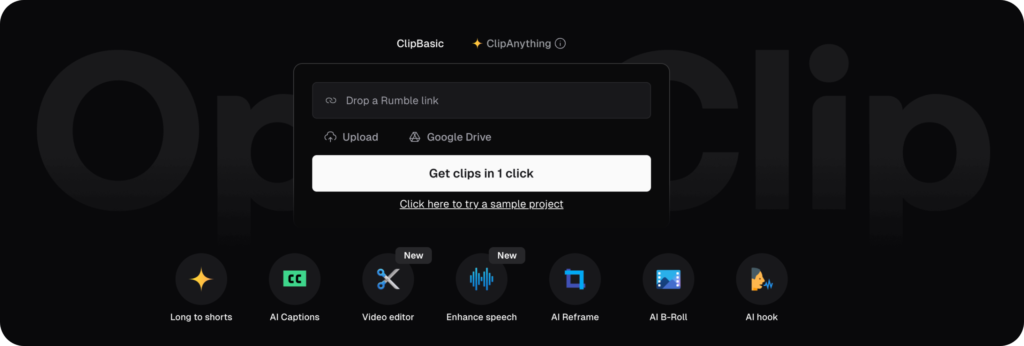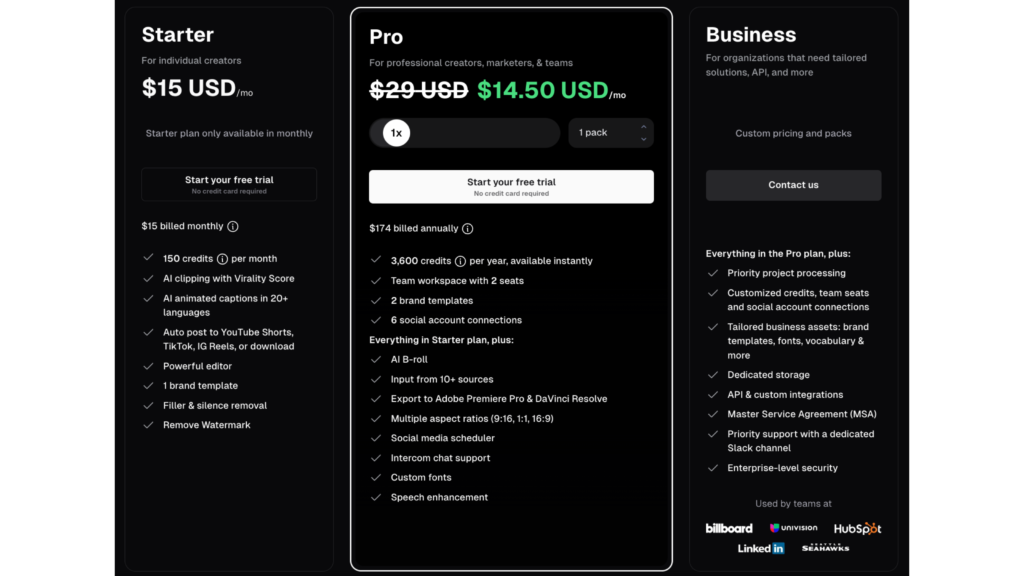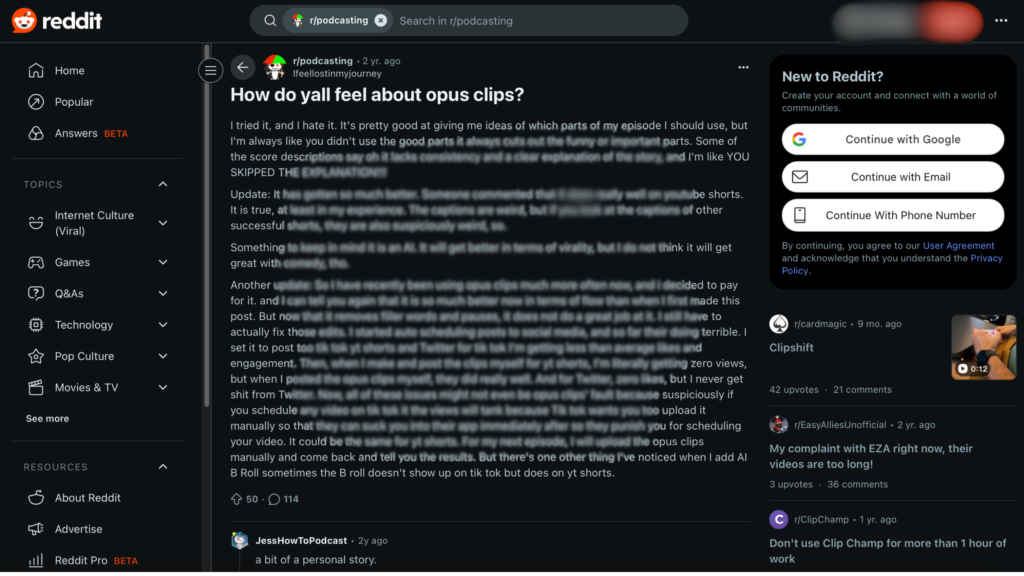Table of Contents
Is Opus Clip AI Still a Smart Choice in 2025? My Honest Point of View.
Okay, here is what you should know. I have been using Opus Clip AI for a couple of months, and now my opinion is clear. It has its ups and downs. Even though the concept is solid, it doesn’t quite hit the mark as much as I wanted. If reports or commercials about Magisto’s ability to turn your lengthy clips into popular clips on TikTok, Reels, and YouTube Shorts caught your attention too… believe me, I was thinking the same thing. On the other hand, as with many AI tools, there is always an issue to deal with. Or five.
Thus, I am explaining everything here step by step. I’ll describe how I use this platform, which parts wowed me, which areas annoyed me, and how it works compared to some similar software such as Submagic, Munch, CapCut, and Descript.
What is Opus Clip AI, Anyway?
Essentially, Opus Clip is an AI tool made for cutting your lengthy online videos into simple clips meant for TikTok or YouTube Shorts. Upload the video, or just give the link to a YouTube video, and the AI will try to spot the parts that can turn into internet hits.
According to the developers, it minimizes the time you need to edit your work. In my opinion, it’s a wonderful idea. That’s how I see it as well. Still, it is true that a human can often make jokes better when it comes to understanding humor, what’s relevant, and when the audience will get it, things that AI has yet to learn. At times, it gets the mood exactly right. Other times… I couldn’t believe that what my friend filmed was supposed to be the absolute highlight.
The reason short content is so popular is clear to see…
Please stop for a short moment. A reason for Opus Clip AI’s creation was clear from the start.
Short-form videos and posts are gaining a lot of popularity. It just seems impossible. YouTube Shorts is enjoying more than 50 billion views every day. Today, TikTok is mostly a search tool more than anything else. Instagram Reels? Other examples are just as crazy too. To tell the truth, today’s viewers want their messages to be short and to the point. A lot. I was told from an article that it takes us much less time now than it did a few decades back. It helps me to understand the issue.
If a podcast, long vlog, or webinar is a regular feature for you, you should not be missing the chance to break them into smaller parts. There is likely a lot of views (and potential growth) that you are missing. So, these AI editors are very helpful for academic writing. They claim that the process can be handled by software. However, does it produce results like it claims?
The Reasons Why I Still Use Opus Clip AI
No one can deny that she deserves credit for this. Certain parts of Opus Clip AI will be truly helpful for you.
- Creating your video clips in different formats is efficiently handled by this software.
- You join your accounts, and the information is added right away. One worry less to worry about.
- The captions were quite decent, and this surprised me because I didn’t need to make many changes.
- Most likely, there will be one or two typos. It was much better than I could have predicted.
- You can use YouTube, Rumble, and Google Drive on the platform.
- The ability to be flexible is a really good thing. This is especially necessary if the information comes from a variety of places.
- Virality Score can be a rather… enjoyable measure.
- Sometimes the outcome is not perfect, but it’s entertaining. I became interested in the high-rated clip.
- Languages — Allows captions to be viewed in more than 20 languages.
- It is dependable, although it does not stand out too much.
- In addition, it saves a lot of time.
- As an example, I went to one of their Elon Musk demo videos and got clips created very fast. The borders around the photos were crisp, and the captions looked nice for one who doesn’t have much experience. This might make the product attractive enough.
What Could Opus Clip AI Improve?
Let’s proceed to the aspect that’s not so pleasing. I am not looking to rant at all; I just want to be honest.
- It loses special moments
- For example, it would cut out jokes before they land and pass over powerful lines. Film is sometimes not able to capture all the details that matter. I found that very annoying.
- Making changes in the application is not very smooth.
- The app lags a lot when you play media. I looked for a way to move objects with ease. Nope.
- I’m always a bit baffled by the platform’s pricing and its way of dealing with credits.
- You believe you are doing great, and suddenly you run out of minutes. What about adding extra credits? Pricey.
- Any auto scheduling of posts brought me no views on TikTok.
- Instead of using a bot, I published the clip manually and it got 10 times more views.
- The available caption styles are quite restricted when you use Opus Clip AI.
- I wanted to make the outfit more interesting.
- Emojis? At times, such efforts do not succeed.
- In fact, there isn’t a way to add such apps manually. Like, what?
- Also:
- Music options are not available with this phone.
- Bright or strange colors used in the text shown on video content.
- The demo video you just edited did not download properly (what’s the reason for this?!).
- This doesn’t function when a VPN is turned on.
- Long clips often take a lot of time to be processed by a tool.
The feeling is that the tool is getting close, though it still needs some work. It was not true for me.
How Much Does Opus Clip AI Cost?
Here is how the pricing breakdown looks in 2025:
- Free Plan: 60 minutes are offered each month. However, it leaves a watermark on every clip and does not permit you to change the video. This plan is valuable if you want to get a taste before purchasing the software.
- Starter Plan: You can have the Starter Plan for $15 per month by paying yearly. Or you pay $19 each month. You can use the images for 150 minutes and it won’t have any watermarks.
- Pro Plan: For Pro, monthly costs are $29 while annual memberships are priced at $14.50. As a result, you get 3,600 minutes to work with, more export possibilities, two people using the software, B-roll, various aspect ratios, and so on.
It’s not crazy expensive, but once you run out of minutes, the add-ons feel a bit punishing.
How It Compares to Other Tools
| Tool | Best For | Pros | Cons |
|---|---|---|---|
| Opus Clip AI | Beginners, YouTube Shorts | Easy sharing, language support | Basic editing, awkward pricing |
| Submagic | Caption-heavy content | More fonts, emojis, music | Less platform flexibility |
| Munch | Podcasters, webinars | Smart summaries, analytics | Less design freedom |
| CapCut | Hands-on editing | Full control, no limits | No auto-clipping |
| Descript | Audio-focused creators | Script editing, transcription | Bit of a learning curve |
Personally? At the moment,
I kept using Opus Clip, and I really can’t argue with myself. This is a much more immersive gaming adventure. Now, it feels much better and a bit more enjoyable. They have changed the caption style, music settings, and a lot of small features that people notice. If you like to edit each frame in detail (I know the feeling), CapCut or Descript should give you what you want. By my experience, however, Opus Clip is truly terrific. The changes in the program have all been good, so I find myself needing this app all the time.
Was Opus Clip AI Worth It? My Take and What Reddit Says.
Honestly? On the whole, I do think that it was worth doing. There is no guarantee Opus Clip AI will turn your normal clips into viral ones, but it does manage to achieve a lot. If you, like me, are responsible for many projects and need to avoid getting lost in making lots of changes. Even though it has its flaws (as all AI tools do), it is much better now than it used to be. What about the new features? Editing is actually a pleasant experience now because of them.
But, if you care a lot about expressing emotions, being funny, or telling tales, you can definitely get hands-on with the settings. That’s the main compromise of living in a different country. You minimize effort from the start and fix up any problems later if needed.
New users with limited resources can take advantage of the free trial as a great choice. It won’t take long to figure out if you are comfortable with the movie’s timing, music, and mood. If you are drawn to it, it may quickly end up being a tool you use right away.
Share your thoughts if you think you have stumbled on something even better. Even though I try out different tools, Opus Clip AI is earning its place in my collection at the moment.
What Are People Really Saying About Opus Clip AI on Reddit?
So I spent a couple of hours down the Reddit rabbit hole—just typing “Opus Clip AI” into every sub I could think of: r/podcasting, r/NewTubers, r/editors, even r/SocialMediaManagers—and man, it’s a lot. People have thoughts. Some are glowing. Some are kind of brutal. And most? Somewhere in between.
If you’re wondering whether Opus Clip AI is worth your time or money, here’s the raw, unfiltered breakdown from actual creators using it daily (or rage-quitting it entirely). Think of this as a vibe check straight from the trenches.
It Saves Time… Kinda
Let’s start with the good. A bunch of podcasters and creators really do love how much time it saves. Like u/Mattclarkcomedy mentioned over on r/podcast—it basically pulls highlights from long podcast episodes so you can crank out social clips without scrubbing through the whole timeline.
But here’s the thing: it’s not a magic wand. At all.
A user on r/podcasting—u/Ifeellostinmyjourney (same)—said they constantly find the AI skipping over the good stuff. The kind of moments that actually make the clip make sense. One person said, and I quote, “It’s great for ideas, but I’m always like, ‘YOU SKIPPED THE EXPLANATION!’” Which, yeah. Been there.
So while it can give you a head start, don’t expect perfect clips on autopilot. You’ll probably still be fiddling with awkward transitions or re-editing the punchline back in.
Auto-Scheduling Could Be a Mistake
I was amazed by this result.
Some people found that when they used the app’s handy scheduler, posting uploads to TikTok or YouTube Shorts came with a lot of issues. In the same way someone might as well get zero views of their film.
The same user uploaded the video manually and got much better results. I have run across this theory saying that on purpose, TikTok will lessen the visibility of things posted in advance to make people stay on the app. I doubt it’s true, yet I can easily imagine it’s true.
If the posts you make automatically are not doing well? See if you can upload documents by hand. As to avoid any risks.
Strange glitches and unusual bugs make the game frustrating.
Here’s where we talk about the editing interface in details. It can be quite confusing at times.
On that subreddit, a user named u/CosmicMeatZoo has said that they find Opus Clip AI to be “wildly unreliable” for what they need. One can experience slow-moving lines and appearance problems, among other things. Some others pointed out the same thing, mainly when they notice audio and video are not in sync after export video. After countless changes, the solution comes together pretty quickly. Out-of-sync mess.
Also, some people who are paying for premium access still are reporting random watermarks. Yikes. That’s among the moments that immediately question whether it is worth spending money on.
The Quality of this Film is…. Inconsistent
It becomes complicated at this point. Users find that the quality of the clip is impressive, mainly pointing out the useful B-roll that the app can add. For example, it gives things a better finish without requiring much effort.
Others? Not very much.
Many say their B-roll never appears or comes too late when they post videos on TikTok. AI tries, but it still depends mainly on conjecture. Then, you can also remove “filler words” with the help of the tool. The idea behind it is terrific. Sometimes, the omission of small pauses and “ums” can make the sentence sound more or less machine-like.
It tries to aid in some way, but doesn’t really get the subtleties. Even so, some users note that things have improved with the firm lately. In particular, this can benefit people who use YouTube Shorts. Or learning is another way to put it? Who knows.
Everyone is looking at the available alternatives.
To sum up, Opus Clip AI is not the only video player available to users.
Many Reddit users discuss the brands they usually chose over popular names. Submagic is often talked about. You can also use Munch, ClipHog, or Clipsmagic.com (for free) and NoScribe.
There are those, especially content creators, who claim Clipsmagic helps with better cut videos and also lets you save the transcripts. There are also those who still opt for original software like CapCut or DaVinci Resolve, because they give them more control. It seems one person asked a developer to create a special editor just for their podcast. It must be rewarding for him.
How does the place seem in general? People often hope to use Opus Clip AI, but they usually switch to other apps after the first three weeks.
People Do Have Price Complaints (And Fair Enough)
At this point, folks tend to get upset about the situation. The Pro plan costs $29 each month for 300 minutes, and well, for many people, the high price is especially hard to accept when they still need to fix clips on their own. Extra time costs extra, and the expense builds up easily.
One of the users said, “300 minutes for only $30?” That’s absurd.” Another user said that $10 pricing for 150 minutes was a good deal. Video editing didn’t excite them, but they found it was worth keeping, as it helped with their channel’s expansion on a budget.
So yeah. How much material you send and how much irritation you can handle while editing determine the choice.
Customer Service, Where Are You Right Now?
That was at the very least a major warning sign.
A number of Pro customers have been experiencing billing issues, as they still run into errors saying they’re out of credits. Having no options to quit their existing plan. Or having support stop answering to your messages.
Someone on r/opusclip stated that it took them five attempts to get a reply. Talking to people isn’t area you seem to score highly in. When it comes to a paid version, it is more important to check this feature carefully.
It sounds as if the team is either keeping up or really struggling, leaving you guessing. To put it another way, this is not what you want when you’re in a sticky workflow situation.
Summing Up the Conversations on Reddit
In short, should you go for Opus Clip AI?
Maybe. If you are a novice and want an easy place to begin creating videos that doesn’t require long tutorials, you may like this app. It cuts back on time, suggests camera angles, and boosts your overall work process.
And if you pay close attention to details or want everything done in a certain way, you might get frustrated during the experience. The AI struggles with issues that are important for gaming. Even if you look at the awful bugs, time-wasting scheduling, high prices, and lack of good support, it’s not easy to say good things about it.
Personally? I don’t know what to think. I wish I could support it, as it’s nearly amazing. At the moment, I prefer to use Opus Clip AI for fast edits, and later make them perfect either by myself or in CapCut.
Should you have tried the idea, I’d be glad to hear about your experience with it. Stories about tough situations, about triumphs, or even “things could have been worse.” Please feel free to make a comment or reach out in a direct message. Since both of us have war scars, let’s share them with each other.