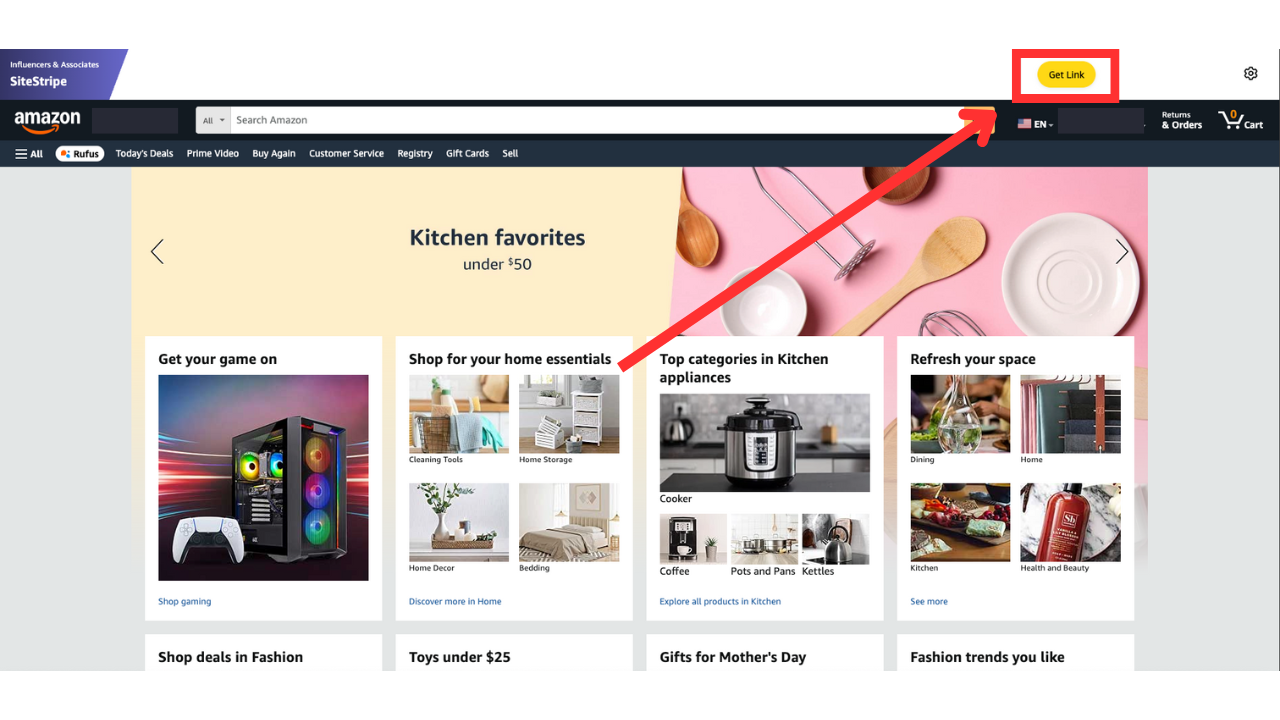Set Up Your Amazon Associates Website with Hostinger
Thousands of people are earning commissions every day through affiliate websites, but if you don’t know how to set yours up the right way, it’s so easy to fall behind.
You’re probably reading this because you’ve tried to get started with affiliate marketing, but every tutorial either feels too complicated-or just skips the stuff beginners actually need.
You’re stuck wondering:
- How do I even build a website?
- What do I write about?
- How do I get accepted into Amazon Associates?
It’s normal to have these thoughts, and that’s why this article is going to cover:
- The exact process of setting up your own affiliate website using Hostinger;
- Integrating it with Amazon Associates.
- What the Amazon Associates requirements are and how to apply and get approved
- How to add affiliate links to your site and optimize it for better results
- Plus, a few beginner-friendly tips to help you get clicks and commissions faster.
And by the end of this article, I can guarantee you will know how to link your Amazon Associates account with the Hostinger to start earning at least $100/day.
What is Amazon Associates?
For those that may not be familiar with Amazon Associates, it is essentially Amazon’s affiliate program which lets you earn money by simply sharing links to products you like.
How Does it Work?
You get your own special affiliate link for every product you intend on selling from Amazon.
Share it on your website, blog, or even in YouTube videos, and when someone clicks and buys, you earn a commission.
Amazon Associates Account Setup
So now that you have got a basic understanding of what Amazon Associates is, lets go through how to set up your account to ensure you get accepted first time.
Hostinger Account Setup
Now that you have set your Amazon Associates account up lets go over how to setup, and build your own website through Hostinger.
Hostinger is an absolute game-changer. The platform provides the ideal solution for beginners establishing their websites for affiliate marketing purposes with its ease of use and functionality.
Hostinger’s setup is incredibly simple. But it also includes all necessary features to build a site which looks professional. Once you have signed up for Hostinger, you will be using WordPress to create your site.
To sign up to Hostinger and get 20% off, click here.
How to Merge Your Amazon Associates Account with Hostingers Connector Plugin
Once you create your Hostinger account we can now focus on connecting your Amazon Associates account with WordPress, and establishing your website.
The Power of Marketing and Attracting the Right Audience
The success of your business depends on attracting clients who match your specific target market, because without the right customers, you won’t be able to sell your products.
Let me break it down for you.
Your site needs to attract suitable visitors, rather than just random page viewer numbers.
What do I mean by that?
Our Camping Gear website acts as an example to understand the points being made.
If someone who is into makeup lands on our site, what are the chances of them purchasing through one of our affiliate links? Nil.
But outdoor lovers? Camping enthusiasts?
That’s our sweet spot.
By focusing on attracting camping enthusiasts and outdoor lovers, you are targeting the audience that has the highest potential to convert into paying customers for that specific website.
Avoid thinking that all that matters is traffic through your website—because by implementing audience-driven tactics, you will attract targeted viewers specific to what you are offering.
How do we do that?
Marketing Strategy #1 – SEO
Your website will attract specific website traffic through SEO-focused articles that align with your products and target area.
Someone looking for Camping Gear would find your website in search results if you provide an SEO-optimized, well-written article about that subject.
And the best part?
People who seek your business products have already identified their need for exactly what you provide.
SEO brings the perfect traffic to your website, which boosts conversion possibilities.
SEO Writing not your strongpoint?
By hiring a freelancer through Fiverr or Upwork, you can receive high-quality work at reasonable prices. The freelancer takes charge of research tasks followed by content writing and can upload the material onto your website for you if that isn’t your strongpoint either.

Marketing Strategy #2 – Creating Short Form Videos
Short-form videos on TikTok as well as Instagram Reels and YouTube Shorts is a powerful tool to attract new audiences quickly.
The videos should be brief and easy to understand. In fact, the more concise and engaging, the better.
You can make success videos by demonstrating product advantages while also doing before-after presentations which display positive product outcomes.
Showing actual valuable content as well as making things relatable stands as the essential approach to success.
One viral video within short-form content provides your website with massive visitor traffic, because you can direct viewers to your complete product review content.
The platform’s existing viewers already browse its content, so you possess an authentic chance to direct them toward your affiliate items in a natural way.
If you want to learn the quickest and most effective way to create short form content, then make sure to check out our video on How to Make Money with AI. We broke down the actual step by step procedure into how you can get started today, simplified for people of all technical abilities.
Conclusion
So there you have it!
Setting up your affiliate website through Hostinger enables new users to create their sites easily at affordable costs and simple terms, and when paired with Amazon Associates, provides beginners with an easy entry point into affiliate marketing.
Any website built with the right niche and strategic content will enable you to earn commissions and build an operational website.
If you enjoyed this article, then make sure to check out our Youtube channel, or some of the other value-packed blogs on our website!